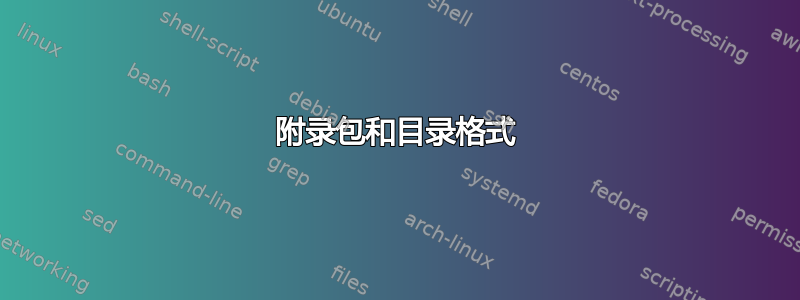
附录包中的一个格式选项让我很头疼。它显示了目录中的附录,但我希望它在每个附录前面添加“附录”。只需将 [titletoc] 添加到包中即可,但它没有显示。
是不是附录包与另一个包有冲突?如何修复?为了防止出现这个问题,我已经编译过好几次了。编译时没有出现任何错误,它根本不起作用。
提前致谢!!
这是我的主要论文文件的代码(所有单独的章节都是独立文件)。它充满了其他包,但我想最好有完整的图片。
\documentclass[a4paper,12pt]{report}
\usepackage{libertine}
%%%%%PACKAGES%%%%%
\usepackage[titletoc]{appendix}
\usepackage[nottoc]{tocbibind}%Adds Bibliography in TOC
\usepackage[Glenn]{fncychap}
\usepackage{textcomp} %For adding degree symbol as textdegree command%
\usepackage{fullpage}
\usepackage{color}
\usepackage{booktabs}
\usepackage{fancyhdr}
\usepackage{indentfirst} %Sets indent in first line paragraphs
\usepackage{graphicx}
\graphicspath{{"path for my files"}}
\usepackage{textcomp} %for unit symbols%
\usepackage[bookmarks]{hyperref}
\usepackage{floatrow}
\floatsetup[table]{capposition=top}
\usepackage{booktabs, multicol, multirow}
\usepackage{flafter}
\usepackage[labelfont=bf, font=footnotesize, labelsep=endash]{caption}
\usepackage{subcaption}
%%%%%NOMENCLATURE
\usepackage[intoc]{nomencl}
\usepackage{nomencl}
\renewcommand{\nomname}{List of abbreviations}
\setlength{\nomitemsep}{-\parsep}
\newcommand{\abv}[2]{\nomenclature{#1}{#2}}
%%%%%%%%%%%%%%%%%%
%%%%%STYLES%%%%%%
\pagestyle{fancy} %Style of the header%
\fancyhf{}
\lhead{\leftmark}
\cfoot{\thepage}
\setlength{\headsep}{20pt} %Sets space below header. Should be included in fancyhdr but it was not%
\linespread{1.3}%interlineado 1.3 es 1.5 real%
\bibliographystyle{abbrv}
%%%%%%%%%%%%%%%%%
%%%%%OWN COMMANDS%%%%%%
\newcommand*\apos{\textquotesingle}
\newcommand{\phys}{\textit{Whatever term}} %Set term%
\newcommand{\etal}{\textit{et.~al.}} %et al.%
\newcommand{\note}[1]{\color{red}(#1!)\color{black}} %Red color note%
\newcommand{\missref}{\note{[REF]}} %Red REF absence%
\newcommand{\todo}[1]{\textcolor{blue}{[Todo: #1]}} %Blue reminder%
%%%%%%%%%%%%%%%%%%%%%%%
\makenomenclature
\begin{document}
\tableofcontents
\cleardoublepage
\listoffigures
\cleardoublepage
\listoftables
\clearpage
\markboth{\nomname}{\nomname}
\printnomenclature[3cm]
\chapter{Main Text}\newpage\cleardoublepage
\chapter{Other Chapter}\newpage\cleardoublepage
\renewcommand{\tocbibname}{REFERENCES}
\bibliography{bib/References}\newpage\cleardoublepage
%%APPENDICES%%%%%%%%%%%%%%%%%%%%%%%%%%%%%%%%%%%%%%%%%%%%
\appendix
\chapter{First Appendix}\newpage\cleardoublepage
\chapter{Second Appendix}\newpage\cleardoublepage
\end{document}


