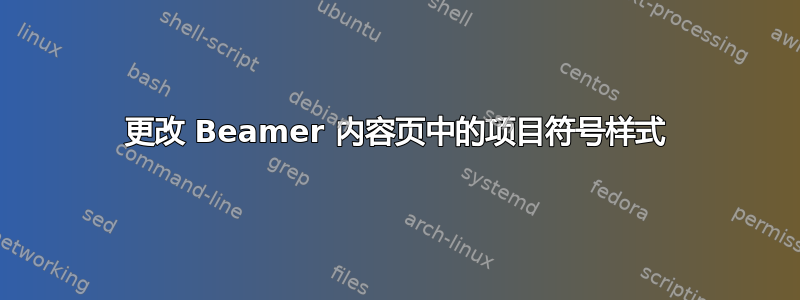
我使用以下方式制作了议程页面
\begin{frame}\frametitle{Agenda}
\tableofcontents %
\end{frame}
并想将项目符号样式圆圈更改为默认样式。但任何命令对我都不起作用。
你对此有什么想法吗?
答案1
要恢复目录的默认布局,您可以使用\setbeamertemplate{sections/subsections in toc}[default]
\documentclass{beamer}
\usetheme{Madrid}
\setbeamertemplate{sections/subsections in toc}[default]
\begin{document}
\begin{frame}
\frametitle{Agenda}
\tableofcontents %
\end{frame}
\section{Title}
\begin{frame}
\end{frame}
\end{document}
如果您想要编号部分而不是默认行为:
\documentclass{beamer}
\usetheme{Madrid}
\setbeamertemplate{section in toc}[sections numbered]
\begin{document}
\begin{frame}
\frametitle{Agenda}
\tableofcontents %
\end{frame}
\section{Title}
\begin{frame}
\end{frame}
\end{document}


