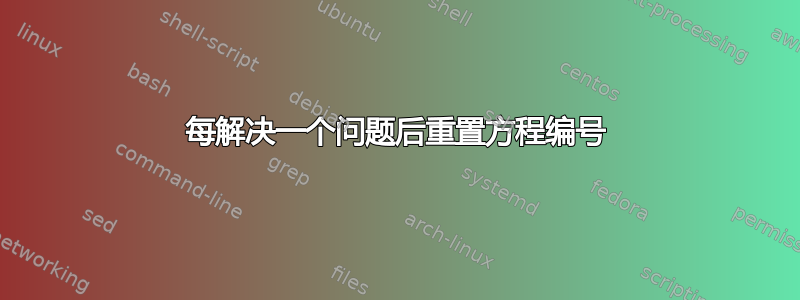
我开始使用 ShareLateX 基本家庭作业模板:
https://www.sharelatex.com/templates/examples/basic-homework-template
其中定义了“问题”和“解决方案”环境,定义为
\newenvironment{solution}[2][Solution]{\begin{trivlist}
\item[\hskip \labelsep {\bfseries #1}]}{\end{trivlist}}
\newenvironment{problem}[2][Problem]{\begin{trivlist}
\item[\hskip \labelsep {\bfseries #1}\hskip \labelsep {\bfseries #2.}]}{\end{trivlist}}
使用“align”环境,方程式编号为 (1)、(2) 等。但是,我希望方程式根据其所属的问题和相关解决方案进行编号。也就是说,我希望它们编号为 (problem#.equation#) 和 (solution#.equation#)。
例如,第一个问题/解决方案中的第二个方程式将是 (1.2)。不幸的是,我找不到任何资源可以为此提供任何指导。
答案1
只需将\newenvironment{problem}行替换为
\newenvironment{problem}[2][Problem]{\stepcounter{myproblemcnt}\setcounter{myproblemcnt}{#2}\begin{trivlist}
\item[\hskip \labelsep {\bfseries #1}\hskip \labelsep {\bfseries #2.}]}{\end{trivlist}}
并添加
\makeatletter
\renewcommand{\theequation}{\arabic{myproblemcnt}.\arabic{equation}}
\newcounter{myproblemcnt}
\@addtoreset{equation}{myproblemcnt}
\makeatother
你的序言。
完整 MWE:
\documentclass[12pt]{article}
\usepackage{answers}
\usepackage{setspace}
\usepackage{graphicx}
\usepackage{enumitem}
\usepackage{multicol}
\usepackage{mathrsfs}
\usepackage[margin=1in]{geometry}
\usepackage{amsmath,amsthm,amssymb}
\newcommand{\N}{\mathbb{N}}
\newcommand{\Z}{\mathbb{Z}}
\newcommand{\C}{\mathbb{C}}
\newcommand{\R}{\mathbb{R}}
\DeclareMathOperator{\sech}{sech}
\DeclareMathOperator{\csch}{csch}
\newenvironment{theorem}[2][Theorem]{\begin{trivlist}
\item[\hskip \labelsep {\bfseries #1}\hskip \labelsep {\bfseries #2.}]}{\end{trivlist}}
\newenvironment{definition}[2][Definition]{\begin{trivlist}
\item[\hskip \labelsep {\bfseries #1}\hskip \labelsep {\bfseries #2.}]}{\end{trivlist}}
\newenvironment{proposition}[2][Proposition]{\begin{trivlist}
\item[\hskip \labelsep {\bfseries #1}\hskip \labelsep {\bfseries #2.}]}{\end{trivlist}}
\newenvironment{lemma}[2][Lemma]{\begin{trivlist}
\item[\hskip \labelsep {\bfseries #1}\hskip \labelsep {\bfseries #2.}]}{\end{trivlist}}
\newenvironment{exercise}[2][Exercise]{\begin{trivlist}
\item[\hskip \labelsep {\bfseries #1}\hskip \labelsep {\bfseries #2.}]}{\end{trivlist}}
\newenvironment{solution}[2][Solution]{\begin{trivlist}
\item[\hskip \labelsep {\bfseries #1}]}{\end{trivlist}}
\newenvironment{problem}[2][Problem]{\stepcounter{myproblemcnt}\setcounter{myproblemcnt}{#2}\begin{trivlist}
\item[\hskip \labelsep {\bfseries #1}\hskip \labelsep {\bfseries #2.}]}{\end{trivlist}}
\newenvironment{question}[2][Question]{\begin{trivlist}
\item[\hskip \labelsep {\bfseries #1}\hskip \labelsep {\bfseries #2.}]}{\end{trivlist}}
\newenvironment{corollary}[2][Corollary]{\begin{trivlist}
\item[\hskip \labelsep {\bfseries #1}\hskip \labelsep {\bfseries #2.}]}{\end{trivlist}}
\makeatletter
\renewcommand{\theequation}{\arabic{myproblemcnt}.\arabic{equation}}
\newcounter{myproblemcnt}
\@addtoreset{equation}{myproblemcnt}
\makeatother
\begin{document}
% --------------------------------------------------------------
% Start here
% --------------------------------------------------------------
\title{Weekly Homework Template Tutorial}%replace with the appropriate homework number
\author{Your Name\\ %replace with your name
Course-Semester} %if necessary, replace with your course title
\maketitle
%Below is an example of the problem environment
\begin{problem}{6}
text.
\end{problem}
%Below is the solution environment
\begin{solution}{}
\begin{align}
a\\b\\c
\end{align}
\end{solution}
%Below is an example of the problem environment
\begin{problem}{13}
text.
\end{problem}
%Below is the solution environment
\begin{solution}{}
\begin{align}
a\\b\\c
\end{align}
\end{solution}
\end{document}



