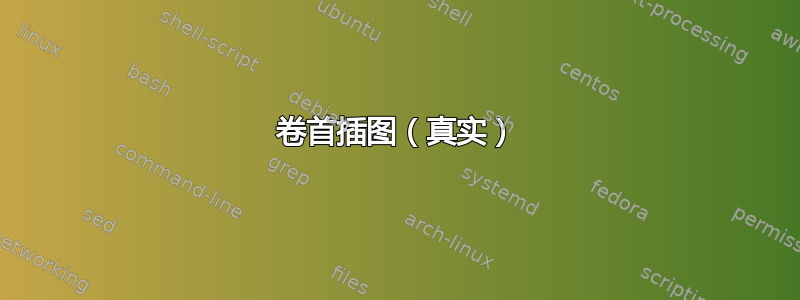
答案1
这是一个虚拟示例,带有非常简单的封面/标题页:
\documentclass[a4paper,11pt]{book}
\usepackage[utf8]{inputenc}
\usepackage[T1]{fontenc}
\usepackage{lmodern
\usepackage[margin=3cm]{geometry}
\usepackage{graphicx}
\usepackage{blindtext}
\savegeometry{generalgeometry}
\begin{document}
\frontmatter
%COVERPAGE
\setcounter{page}{-1}
\newgeometry{a4paper,margin=1cm}
\pagestyle{empty}
\begin{minipage}[t][0.9\textheight]{\linewidth}
\centering
\strut\vfill
{\Huge \bfseries \sffamily MY TITLE \par}
\vfill
{\Large \scshape Firtname Lastname\par}
\vfill\strut
\end{minipage}
\clearpage
%FRONTISPIECE
\begin{center}
\strut\vfill
\includegraphics[width=0.9\linewidth]{frontispiece}
\vfill\strut
\end{center}
\clearpage
%TITLE PAGE
\begin{minipage}[t][0.9\textheight]{\linewidth}
\centering
\strut\vfill
{\Huge \bfseries \sffamily MY TITLE \par}
\vfill
{\Large \scshape Firstname Lastname\par}
\vfill\strut
\end{minipage}
\cleardoublepage
% TABLE OF CONTENTS
\restoregeometry
\pagestyle{headings}
\tableofcontents
\markboth{\textsc{Contents}}{\textsc{Contents}}
\mainmatter
\Blinddocument
\end{document}
网络上的 PDF 版本:https://www.dropbox.com/s/snonuus5fh6d8c9/frontispiece.pdf?dl=0
答案2
您选择的课程是什么?
恰巧,KOMA-Script 正好提供了这样的功能:
\documentclass{scrbook}
\frontispiece{My text}
\title{The Book}
\begin{document}
\maketitle
\end{document}
答案3
这也是一份手工制作的标题、扉页和带有回忆录的半标题页,但好处是,有时扉页图像值得在图表列表中引用:
\documentclass{memoir}
\usepackage{graphicx,lipsum}
\title{The Nice Book Title}
\author{Nice Clever Author}
\date{\today}
\begin{document}
\frontmatter
% ------ The title page -----
\thispagestyle{empty}
\vspace{\baselineskip}
\vfill
\hbox{%
\hspace*{0.2\textwidth}%
\rule{1pt}{\textheight}
\hspace*{0.05\textwidth}%
\parbox[b]{0.75\textwidth}{
\vbox{%
\vspace{0.08\textheight}
{\noindent\HUGE\bfseries\thetitle}\\[2\baselineskip]
{\Large\itshape The also nice subtitle}\\[4\baselineskip]
{\Large\scshape\theauthor}\par
\vspace{0.5\textheight}
{\noindent The Publisher} \hfill \thedate\\[2\baselineskip]}}}
\vfill
% ---------------------------------
\pagebreak
% ------ The frontispiece page -----
\thispagestyle{empty}
\cftlocalchange{lof}{6em}{5em}
{\centering\makebox[0pt]{\includegraphics[height=.99\textheight]{example-image-9x16}}\par}
\cftaddtitleline{lof}{figure}{Sgraffito of John Milton}{frontispiece}
\cftlocalchange{lof}{1.55em}{2.55em} % return to normal settings
% ---------------------------------
\pagebreak
% ------ The halt-title page -----
\thispagestyle{empty}\setcounter{page}{1}
\vspace*{.3\textheight}{\huge\bfseries\thetitle}\par
\vspace*{.05\textheight}{\Large\scshape\theauthor}\vfill\pagebreak
% ---------------------------------
\listoffigures
\mainmatter
\chapter{The begining}
\lipsum[1-4]
\begin{figure}
\includegraphics[width=\linewidth]{example-image-a}
\caption{Image A}
\end{figure}
\lipsum[5-10]
\chapter{The end}
\lipsum[11-14]
\begin{figure}
\includegraphics[width=\linewidth]{example-image-b}
\caption{Image B}
\end{figure}
\lipsum[15-16]
\end{document}




