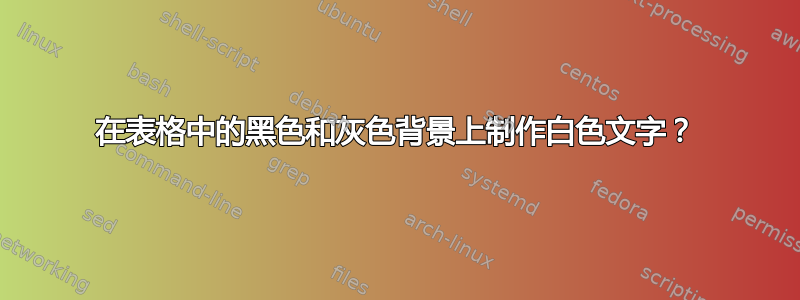
我正在寻找一种方法,将 LaTeX 中的黑色背景上白色文本应用于包含带有分隔线和一些彩色链接的基本表格的文档。
\documentclass[a4paper, 10pt]{article}
\usepackage[a4paper]{geometry}
\usepackage[table]{xcolor}
\usepackage{array}
\begin{document}
\newcolumntype{L}[1]{>{\raggedright\arraybackslash}p{#1}}
\newcolumntype{C}[1]{>{\centering\arraybackslash}p{#1}}
\newcolumntype{R}[1]{>{\raggedleft\arraybackslash}p{#1}}
\newcolumntype{B}{>{\columncolor{black}\color{white}}c}
\newcolumntype{E}{>{\columncolor{black}\color{white}}l}
\newcolumntype{P}[1]{>{\columncolor{black}\hspace{0pt}\color{white}}p{#1}}
\section{SCHEDULE (AT CLASS)}
\vspace{-0.5cm}
\begin{center}
\begin{longtable}{|C{1.0cm}|C{7.0cm}|C{4.1cm}|C{4.0cm}|}
\hline
\textbf{(Number Week)} & \multicolumn{1}{c|}{\textbf{Introduction (Learning objectives)}} & \textbf{Class (Teaching Strategies)} & \textbf{Keypoint
(Student Activities)} \\
\hline
1 & \textbf{Chapter 0: Introduction about the important in this book} & & \\
\hline
1 & - Introduction & & \\
\hline
\end{longtable}
%\end{tabular}
\end{center}
\end{document}
答案1
像这样:
\documentclass[a4paper, 10pt]{article}
\usepackage[a4paper, margin=20mm]{geometry}
\usepackage[table]{xcolor}
\usepackage{longtable}
\newcolumntype{L}[1]{>{\raggedright\arraybackslash}p{#1}}
\newcolumntype{C}[1]{>{\centering\arraybackslash}p{#1}}
\newcolumntype{R}[1]{>{\raggedleft\arraybackslash}p{#1}}
\newcommand\bcwt[1]{%black cells white text <--- new
\cellcolor{black}\bfseries\textcolor{white}{#1}}
%---------------- show page layout. don't use in a real document!
\usepackage{showframe}
\renewcommand\ShowFrameLinethickness{0.15pt}
\renewcommand*\ShowFrameColor{\color{red}}
%---------------------------------------------------------------%
\begin{document}
\section{SCHEDULE (AT CLASS)}
{
\setlength\extrarowheight{2pt}
\begin{longtable}{| C{\dimexpr2cm-2\tabcolsep-1.25\arrayrulewidth\relax} |
L{\dimexpr6cm-2\tabcolsep-1.25\arrayrulewidth\relax} |
*{2}{L{\dimexpr4.5cm-2\tabcolsep-1.25\arrayrulewidth\relax} |}
}
\hline
\bcwt{(Number Week)}
& \multicolumn{1}{C{\dimexpr6cm-2\tabcolsep-1.25\arrayrulewidth\relax}}%
{\hfil\bcwt{Introduction\newline (Learning objectives)}}
& \multicolumn{1}{C{\dimexpr4.5cm-2\tabcolsep-1.25\arrayrulewidth\relax}}%
{\hfil\bcwt{Class\newline (Teaching Strategies)}}
& \multicolumn{1}{C{\dimexpr4.5cm-2\tabcolsep-1.25\arrayrulewidth\relax}}%
{\hfil\bcwt{Keypoint\newline (Student Activities)}} \\
\hline
\rowcolor{gray!30}
1 & \multicolumn{3}{l|}{\textbf{Chapter 0: Introduction about the important in this book}} \\
\hline
1 & - Introduction & & \\
\hline
\end{longtable}
}
\end{document}
答案2
相比之下,在 ConTeXt 中排版此类表格要简单得多(但我不知道有任何 LaTeX 包具有类似的语法)。请注意,内容和表示非常分离。
\setupbodyfont[10pt]
\setupxtable[header]
[
align=middle,
background=color,
backgroundcolor=black,
foregroundcolor=white,
]
\setupxtable[chapter]
[
background=color,
backgroundcolor=gray,
foregroundstyle=bold,
]
\setupxtable[content]
[
foregroundstyle=slanted,
align=lohi,
]
\starttext
\startxtable[option=stretch]
\startxrow[header]
\startxcell Week \stopxcell
\startxcell (Learning objectives) \stopxcell
\startxcell (Teaching Startegies) \stopxcell
\startxcell (Student Activities) \stopxcell
\stopxrow
\startxrow[chapter]
\startxcell[align=middle] 1 \stopxcell
\startxcell[nx=3] Chapter 0: Introduction \stopxcell
\stopxrow
\startxrow[content]
\startxcell \stopxcell
\startxcell
\startitemize[2,packed]
\item Introduction
\item Presentation
\item Discussion
\item Exercises
\stopitemize
\stopxcell
\startxcell
Introduction \\
Presentation
\stopxcell
\startxcell
Introduction \\
Presentation
\stopxcell
\stopxrow
\startxrow[chapter]
\startxcell[align=middle] 1 \stopxcell
\startxcell[nx=3] Chapter 1: Profiles \stopxcell
\stopxrow
\startxrow[content]
\startxcell \stopxcell
\startxcell
\startitemize[2,packed]
\item Introduction
\item Presentation
\item Discussion
\item Exercises
\stopitemize
\stopxcell
\startxcell
Introduction \\
Presentation
\stopxcell
\startxcell
Introduction \\
Presentation
\stopxcell
\stopxrow
\stopxtable
\stoptext





