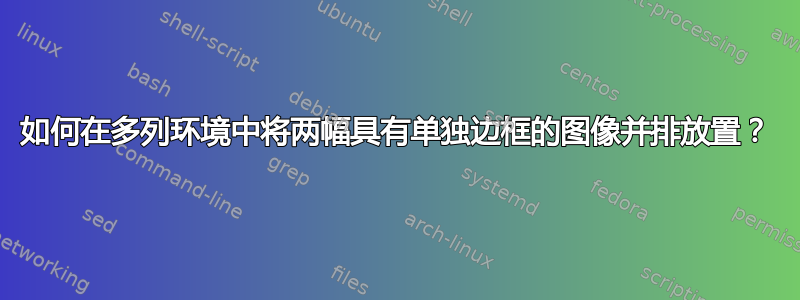
我需要在双列页面的单列内放置两幅图像,以便每个子图周围都有边框。我尝试了以下方法:
\begin{figure}[t!]
\centering
\begin{subfigure}[t]{\textwidth}
\tcbox[colback=white] {\includegraphics[width=0.1\textwidth]{img1}}
\caption{img1}
\end{subfigure}
\quad
\begin{subfigure}[t]{\textwidth}
\tcbox[colback=white]{\includegraphics[width=0.1\textwidth]
{img2}}
\caption{img2}
\end{subfigure}
\caption{Comparison of images (a) img1 and (b) img2}
\end{figure}
但是,我无法正确放置图像。我希望它们并排放置,并且图像和文本都应居中对齐。我该怎么做?
答案1
类似这样吗?您需要在这里使用\linewidth而不是\textwidth。例如,我已将 和 的subfigure宽度都改为0.4\linewidth。这样它们都可以放在列中。有关更多阅读内容,请参阅\textwidth、\linewidth 和 \hsize 之间的区别。
为了使subfigure中心对齐,请\centering在 内使用subfigure。
\documentclass[twocolumn]{article}
\usepackage[a4paper,margin=25mm,showframe]{geometry} % <--- showframe used just as a visual aid.
\usepackage{graphicx}
\usepackage{subcaption}
\usepackage{tcolorbox}
\setlength{\columnseprule}{0.4pt} % <--- to draw a line between the columns, just as an aid to visualise the alignment in this MWE.
\begin{document}
\begin{figure}[h]
\centering
\begin{subfigure}[t]{0.4\linewidth}
\centering
\tcbox[colback=white] {\includegraphics[width=0.5\linewidth] {example-image-a}}
\caption{img1}
\end{subfigure}
%
\begin{subfigure}[t]{0.4\linewidth}
\centering
\tcbox[colback=white]{\includegraphics[width=0.5\linewidth] {example-image-b}}
\caption{img2}
\end{subfigure}
\caption{Comparison of images (a) img1 and (b) img2}
\end{figure}
\end{document}



