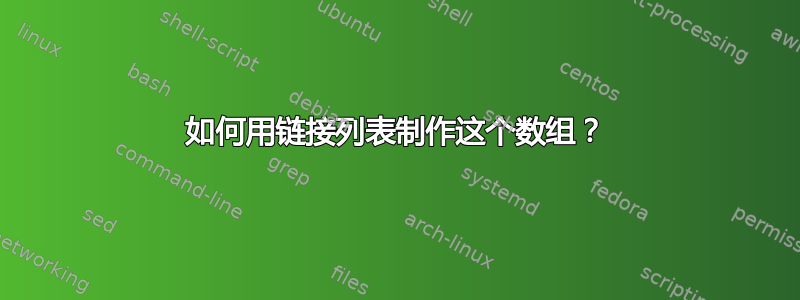
我想用 tikz 或不使用 tikz 绘制图表(下面给出了图表的图像)。我能够在一定程度上使用 texstack exchange 以前的问题,但无法对其进行修改以使其适合我。
参见代码和图片:
\documentclass{article}
\usepackage{tikz}
\begin{document}
\thispagestyle{empty}
\usetikzlibrary{positioning}
\tikzset{
node of list/.style = {
draw,
fill=orange!20,
minimum height=6mm,
minimum width=6mm,
node distance=6mm
},
link/.style = {
-stealth,
shorten >=1pt
},
array element/.style = {
draw, fill=white,
minimum width = 6mm,
minimum height = 10mm
}
}
\def\LinkedList#1{%
\foreach \element in \list {
\node[node of list, right = of aux, name=ele] {\element};
\draw[link] (aux) -- (ele);
\coordinate (aux) at (ele.east);
}
}
\begin{tikzpicture}
\foreach \index/\list in {1/{a,b,null}, 2/{c,null}, 3/{d,null}} {
\node[array element] (aux) at (0,-\index) {\index};
\LinkedList{\list}
}
\end{tikzpicture}
\end{document}
问题:我添加了以下几件事,第一件事是增加数组大小,第二件事是使链接列表具有 3 个单元格大小的节点,最后一件事是在一个链接列表上用一些文本画一个圆圈
答案1
如上所述,使用库的可选实现matrix,它具有用于矩阵中每个节点的样式和坐标的许多控制命令;此外positioning,,fit库arrows.meta允许稍微夸张的实现......
梅威瑟:
\documentclass[tikz,border=14pt]{standalone}
\usepackage{tikz}
\usetikzlibrary{matrix,arrows.meta, positioning,fit,shapes}
\begin{document}
\begin{tikzpicture}[
%Environment config
>={Stealth[inset=0pt,length=6pt]},
blue,
thick,
%Environment Styles
MyMatrix/.style={
matrix of nodes,
font=\scriptsize,
line width=0.75pt,
column sep=-0.5pt,
row sep=-0.5pt,
text height=9pt,
text width =12pt,
text depth =3pt,
align=center,
nodes={draw=blue},
nodes in empty cells
}
]
% Start Drawing the thing
\matrix[
MyMatrix,
label=270:\sf Array,
column 1/.style={nodes={draw=none}}
] at (0,0) (M1){%Matrix contents
1 &|[fill=blue!20]| \\
2 & \\
& \\
&|[fill=blue!40]|\\
& \\
& \\
n &|[fill=blue!60]| \\
};
\matrix[
MyMatrix,
right=2cm of M1-1-2.east,
row 1/.style={nodes={fill=blue!10}}
](LL1){%Matrix contents
e &f & &[1cm]g &h & &[1cm] &&\\
};
\matrix[
MyMatrix,
right=1.5cm of M1-4-2.east,
row 1/.style={nodes={fill=blue!30}}
](LL2){
a &b & &[1cm]c &d & &[1cm]e&f&\\
};
\matrix[
MyMatrix,
right=1.5cm of M1-7-2.east,
row 1/.style={nodes={fill=blue!40}},
row 1 column 3/.style={text width =20pt,}
](LL3){
i &j & &[1cm] & & &[1cm] &&\\
};
%Draw details:
\draw[loosely dotted] (M1-3-1.north)--(M1-6-1.south);
\foreach \x [count=\i] in {1,4,7}{
\draw[->] (M1-\x-2.center)--(LL\i-1-1.west);
\draw[->] (LL\i-1-3.east)--(LL\i-1-4.west);
\draw[->] (LL\i-1-6.east)--(LL\i-1-7.west);
}
\node[draw,blue,ellipse,inner xsep=-20pt,fit=(LL2)](SELECT1){};
\draw[<-,blue](SELECT1.5) -- ++(1,0.5) node[align=center,anchor=west,font=\sf]{Size \\ almost};
\end{tikzpicture}
\end{document}
答案2
我会以稍微不同的方式编写宏。您的圆可以绘制为椭圆形。请注意,还有更多可能性。
- 您可以将其
shapes.multiparts用于画面。 - 您可以使用
chains 作为画面。 - 您可以使用
matrix来放置画面。如果画面宽度不同,这尤其有意义。
然而,这个答案的目的只是稍微修改您已有的内容。
\documentclass{article}
\usepackage{tikz}
\newcounter{tableau}
\begin{document}
\thispagestyle{empty}
\usetikzlibrary{positioning,fit,shapes.geometric}
\tikzset{
node of list/.style = {
draw,
fill=orange!20,
minimum height=6mm,
minimum width=6mm,
%node distance=6mm
},
link/.style = {
-stealth,
shorten >=1pt
},
array element/.style = {
draw, fill=white,
minimum width = 6mm,
minimum height = 10mm
}
}
\newcommand{\LinkedList}[2][]{%
\stepcounter{tableau}
\foreach \element [count=\Z,evaluate=\Z as \LastZ using {int(\Z-1)}] in #2 {
\ifnum\Z=1
\node[#1,name=tableau-\thetableau-1,node of list] {$\element$};
\xdef\FitList{(tableau-\thetableau-1)}
\else
\node[name=tableau-\thetableau-\Z,right=-\pgflinewidth of
tableau-\thetableau-\LastZ,node of list] {$\element$};
\xdef\FitList{(tableau-\thetableau-1) (tableau-\thetableau-\Z)}
\fi
}
\node[fit=\FitList,inner sep=0pt,name=tableau-\thetableau]{};
}
\begin{tikzpicture}
\foreach \index/\list in {1/{e,f,~}, 2/{g,h,~}, 3/{~,~,~}} {
\LinkedList[anchor=north,xshift=\index*3cm,xshift=1cm]{\list}
}
\foreach \index/\list in {1/{a,b,~}, 2/{c,d,~}, 3/{e,f,~}} {
\LinkedList[yshift=-2cm,xshift=\index*3cm,xshift=1cm]{\list}
}
\foreach \index/\list in {1/{i,j,~}, 2/{~,~,~}, 3/{e,f,~}} {
\LinkedList[anchor=south,yshift=-4cm,xshift=\index*3cm,xshift=1cm]{\list}
}
\node[fit=(tableau-4) (tableau-6),ellipse,draw,inner sep=2pt,name=elli,
label={[right=5cm,yshift=6mm,align=center,name=elli-label]{Size\\ almost}}]{};
\draw[-latex] (elli-label) to[bend right=30] (elli.north east);
\node[name=array-1,draw,left=2.5cm of tableau-1-1,minimum height=6mm,
minimum width=6mm,label={[font=\small\sffamily]180:1}]{};
\foreach \X [count=\Y] in {2,...,8}
{
\ifnum\X=2
\node[name=array-\X,draw,below=-\pgflinewidth of array-\Y,minimum height=6mm,
minimum width=6mm,label={[font=\small\sffamily,name=lab-\X]180:\X}]{};
\else
\ifnum\X=8
\node[name=array-\X,draw,below=-\pgflinewidth of array-\Y,minimum height=6mm,
minimum width=6mm,label={[font=\small\sffamily,name=lab-\X]180:$n$}]{};
\else
\node[name=array-\X,draw,below=-\pgflinewidth of array-\Y,minimum height=6mm,
minimum width=6mm]{};
\fi
\fi
}
\foreach \X [count=\Z] in {2,3}
{
\foreach \Y in {0,3,6}
{
\pgfmathtruncatemacro{\Start}{\Y+\Z}
\pgfmathtruncatemacro{\Target}{\Y+\X}
\draw[-latex] (tableau-\Start.east) to[bend left=15] (tableau-\Target.west);
}
}
\foreach \X in {1,4,7}
{
\draw[-latex] (array-\X) to[bend left=15] (tableau-\X.west);
}
\end{tikzpicture}
\end{document}





