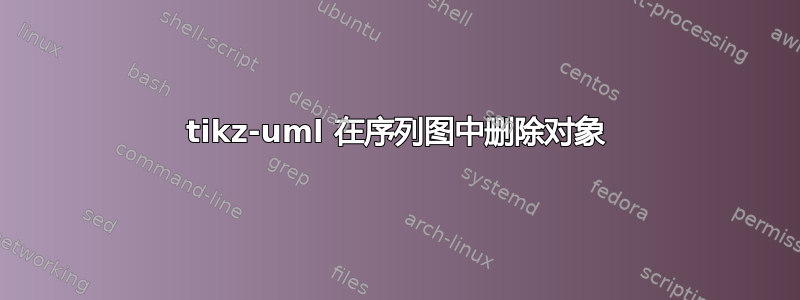
我希望有人能帮助我。我用 tikz-uml 创建了一个对象。我想删除它,但我不知道该怎么做。我想要一个同步箭头,就像 create 上的箭头一样,然后在对象的生命线上有一个“x”。此示例代码应以 b 生命线上的“x”上的 delete 结尾。
\documentclass[a4paper, fontsize=12pt]{scrartcl}
\usepackage{ifthen}
\usepackage{xstring}
\usepackage{pgfkeys}
\usepackage{pgfopts}
\usepackage{tikz-uml}
\begin{document}
\begin{tikzpicture}
\begin{umlseqdiag}
\umlobject[class=A]{a}
\umlcreatecall [ class=B] {a}{b}
\begin{umlcall}
[op={function()},dt=6, type=synchron, return={return}]{a}{b}
\end{umlcall}
\begin{umlcall}
[op={delete}, dt=4, type=synchron, ]{a}{b}
\end{umlcall}
\end{umlseqdiag}
\end{tikzpicture}
\end{document}
答案1
希望对你有帮助。将修改后的代码粘贴到文件“tikz-uml.sty”的最后一行中。
\newenvironment{umlcallKill}[3][]
{
\stepcounter{tikzumlCallNum}
\edef\tikzumlCall@lastchildNum{\thetikzumlCallNum}
\gdef\tikzumlCallBottom{0}
\pgfkeys{/tikzuml/call/.cd,
dt/.initial=\tikzumlCallDefaultDT,
name/.initial={call-\thetikzumlCallNum},
op/.initial={},
.unknown/.code=
{
\let\keyname=\pgfkeyscurrentname
\let\keyvalue=\pgfkeyscurrentvalue
\errmessage{TIKZUML ERROR : in umlcallKill, invalid option \keyname}
}
}
\pgfkeys{/tikzuml/call/.cd, #1}
\pgfkeys{/tikzuml/call/.cd, dt/.get=\tikzumlCallDT, op/.get=\tikzumlCallOp}
\let\tikzumlCallStartNodeNameold\tikzumlCallStartNodeName
\def\tikzumlCallStartNodeName{#2}
\let\tikzumlCallEndNodeNameold\tikzumlCallEndNodeName
\def\tikzumlCallEndNodeName{#3}
\edef\tikzumlCall@parent{}
\edef\tikzumlCall@parentold{}
\edef\tikzumlCall@nameold{}
\edef\tikzumlCall@name{call-\thetikzumlCallNum}
\begingroup
\def\_{_}\edef\x{\endgroup
\def\noexpand\tikzumlCall@nodeName{\tikzumlCall@name}}\x
\let\tikzumlCall@nodeNameold\tikzumlCall@nodeName
% top node of activity period of call sender
\begin{pgfonlayer}{connections}
\pgfmathparse{\tikzumlCallDT}
\draw (\csname tikzumlLastChild@\tikzumlCallStartNodeName \endcsname)+(0,-\pgfmathresult ex) node[coordinate, name=tikzumlTmpNode] {};
\node[tikzuml activity style] (st-\tikzumlCall@nodeName) at (\tikzumlCallStartNodeName |- tikzumlTmpNode) {};
% update last node drawn on sender lifeline
\expandafter\xdef\csname tikzumlLastChild@\tikzumlCallStartNodeName \endcsname{st-\tikzumlCall@nodeName}
\node[tikzuml activity style, draw=none] (et-\tikzumlCall@nodeName) at (\tikzumlCallEndNodeName |- st-\tikzumlCall@nodeName) {};
% update last node drawn on receiver lifeline
\expandafter\xdef\csname tikzumlLastChild@\tikzumlCallEndNodeName \endcsname{et-\tikzumlCall@nodeName}
\xdef\tikzumlCallBottomSrc{et-\tikzumlCall@nodeName}%
\end{pgfonlayer}
\stepcounter{tikzumlCallLevel}
}{
\addtocounter{tikzumlCallLevel}{-1}
% bottom nodes of activity periods of call sender and receiver
\begin{pgfonlayer}{connections}
\draw (\tikzumlCallBottomSrc)+(0, -0.2 ex) node[coordinate, name=tikzumlTmpNode] {};
\node[cross out, draw=black, line width=1pt, minimum size=12pt, inner sep=0pt, outer sep=0pt] (eb-\tikzumlCall@nodeName) at (\tikzumlCallEndNodeName |- tikzumlTmpNode) {};
\node[tikzuml activity style] (sb-\tikzumlCall@nodeName) at (\tikzumlCallStartNodeName |- eb-\tikzumlCall@nodeName) {};
\xdef\tikzumlCallBottomSrc{sb-\tikzumlCall@nodeName}
\end{pgfonlayer}
% draw activity periods
\begin{pgfonlayer}{activity}
% draw root activity period
\draw[draw=\tikzumlDefaultDrawColor, fill=\tikzumlCallDefaultFillColor] (st-\[email protected] west) rectangle (sb-\[email protected] east);
% Do not draw receiver activity period
\draw[draw=none] (et-\[email protected] west) rectangle (eb-\[email protected] east);
\end{pgfonlayer}
% update last nodes drawn on sender and receiver lifelines
\expandafter\xdef\csname tikzumlLastChild@\tikzumlCallEndNodeName \endcsname{eb-\tikzumlCall@nodeName}
\expandafter\xdef\csname tikzumlLastChild@\tikzumlCallStartNodeName \endcsname{sb-\tikzumlCall@nodeName}
% draw call arrows
\begin{pgfonlayer}{connections}
\pgfextractx{\tikzumlCall@xa}{\pgfpointanchor{\tikzumlCallStartNodeName}{center}}
\pgfextractx{\tikzumlCall@xb}{\pgfpointanchor{\tikzumlCallEndNodeName}{center}}
\ifthenelse{\tikzumlCall@xb>\tikzumlCall@xa}
{
\draw[tikzuml synchron-msg style, \tikzumlDefaultDrawColor] (st-\[email protected]) -- (et-\[email protected])
node[font=\tikzumlDefaultFont, text=\tikzumlDefaultTextColor, midway, above=-0.4ex, name=\tikzumlCall@nodeName-op] {\tikzumlCallOp};
}
{
\draw[tikzuml synchron-msg style, \tikzumlDefaultDrawColor] (st-\[email protected]) -- (et-\[email protected])
node[font=\tikzumlDefaultFont, text=\tikzumlDefaultTextColor, midway, above=-0.4ex, name=\tikzumlCall@nodeName-op] {\tikzumlCallOp};
}
\end{pgfonlayer}
}
现在您可以按如下方式调用所需的解决方案:
\begin{umlcallKill}[dt=3,op={functionName()}]{instanceNameSrc}{instanceNameDes}
\end{umlcallKill}
重要的是,您只输入“dt=”和“op={}”,但必须指定它们。自调用不起作用。然后您将得到以下内容:
示例代码:
\documentclass[border=1]{standalone}
\usepackage[english]{babel}
\usepackage{tikz-uml}
\begin{document}
\begin{tikzpicture}[framed]
\tikzumlset{fill object = white, fill call = gray!20}
\begin{umlseqdiag}
% class instances
\umlobject[class=A]{a}
\umlobject[class=B]{b}
\begin{umlcallKill}[dt=3,op={functionName()}]{a}{b}
\end{umlcallKill}
\end{umlseqdiag}
\end{tikzpicture}
\end{document}



