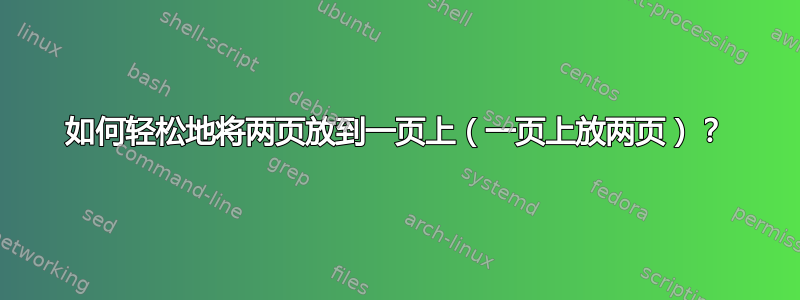
更新
仅提供一些背景信息,完整文件如下这里。或者如果你是老师,可以使用此链接。我正在尝试在文档中创建一个table of content链接页面bigger。目前,它超过两页。我想用最简单的方法将它们放在一个页面上。
最好的尝试得到了这个:
 将两页缩放到一页并保留超链接似乎非常困难......
将两页缩放到一页并保留超链接似乎非常困难......
OP
\documentclass[12pt,a4paper,UTF8]{ctexrep}
%
\CTEXoptions[today=old]
%% packages
\usepackage{amsmath,enumerate,amsfonts}
\usepackage[export]{adjustbox} % uses graphicx
\usepackage{booktabs}
\usepackage{caption} % \caption*
\usepackage{pdflscape}
\usepackage[top=2cm,bottom=.3cm,left=1cm,right=1.5cm,marginparsep=0.1cm,marginparwidth=0.5cm]{geometry}
\usepackage{hyperref}
\newcommand{\maxval}{\texttt{maxval}}
\newcommand{\mycode}[1]{\hyperref[code:#1]{#1}}
\newcommand{\mynote}[3]{\hyperref[code:#1]{#1} & {\heiti #2} & #3 \\}
%% DOC content
\begin{document}
\setlength{\parindent}{0pt}
\heiti
\pagestyle{empty}
\begin{table}\label{nav}
\caption*{ \large \heiti \nameref{code:A}}
\begin{tabular}{c l l l}
\toprule
A0 & \multicolumn{2}{c}{ \color{red}{ 1-$n$以内加减法(算式+填空) } } \\
\mynote{A1}{不进位加法}{addition that does not carry over}
\mynote{A2}{不退位减法}{subtraction that does not borrow}
\mynote{A3}{进位加法}{addition that carries over}
\mynote{A4}{退位减法}{subtraction that borrows}
\mynote{A5}{不进退位组合}{mixture of \mycode{A1} and \mycode{A2} }
\mynote{A6}{进退位组合}{mixture of \mycode{A3} and \mycode{A4}}
\mynote{A7}{进位加不退位减}{mixture of \mycode{A3} and \mycode{A2}}
\mynote{A8}{任意混合}{any mixture of the above}
\bottomrule
\end{tabular}
\end{table}
%%
\begin{table}
\caption*{ \large \heiti \nameref{code:B}}
\begin{tabular}{c l l l}
\toprule
B0 & \multicolumn{2}{c}{ \color{red}{ 2.0-加减乘除混合(算式+填空) } } \\
\mynote{B1}{乘法} {Multiplication}
\mynote{B2}{除法} {Division}
\mynote{B3}{乘除混合}{Multiplication and Division}
\mynote{B4}{乘混加减}{Multiplication with Addition and Subtraction}
\mynote{B5}{除混加减}{Division with Addition and Subtraction}
\mynote{B6a}{加减乘除 (算式)}{Addition or Subtraction or Multiplication or Division (sums)}
\mynote{B6b}{加减乘除 (填空)}{Addition or Subtraction or Multiplication or Division (fill in the blanks)}
\mynote{B7}{加减混合}{Addition and Subtraction}
\bottomrule
\end{tabular}
\end{table}
%%
\begin{table}
\caption*{ \large \heiti \nameref{code:C}}
\begin{tabular}{c l l l}
\toprule
C0 & \multicolumn{2}{c}{ \color{red}{ 2.1 / 2.3 / 3.1 } } \\
\mynote{C1} {九九乘法表 (算式)}{times table up to 9 (sums)}
\mynote{C2} {英文乘法表 (算式)}{times table up to 12 (sums)}
\mynote{C3} {九九乘法表 (填空)}{times table up to 9 (fill in the blanks)}
\mynote{C4} {英文乘法表 (填空)}{times table up to 12 (fill in the blanks)}
\mynote{C5} {九九乘法表 (中文口诀)}{times table (Chinese version)}
\mynote{C6} {余数练习}{division with remainder (up to 9 times table)}
\mynote{C7} {余数练习}{division with remainder (up to 12 times table)}
\mynote{C8} {连乘}{multiplication after multiplication (\maxval $\times$ \maxval $\times$ \maxval )}
\mynote{C9} {连除}{division after division (\maxval $\div$ \maxval $\div$ \maxval )}
\mynote{C10}{乘 连(and) 除}{one multiplication and one division}
\mynote{C11}{连乘 或(or) 连除}{(multiplication after multiplication) OR (division after division)}
\mynote{C12}{乘除 混合(mixture)题}{any mixture of multiplication and division}
\bottomrule
\end{tabular}
\end{table}
%%
\begin{table}
\caption*{ \large \heiti \nameref{code:D}}
\begin{tabular}{c l l l}
\toprule
D0 & \multicolumn{2}{c}{ \color{red}{ 2.4-混合运算1-连加连减 } } \\
\mynote{D1}{连加-后凑整 }{ Addition only, number bounds in last two terms }
\mynote{D2}{连加减-后减凑整}{ Addition then subtraction, number bounds in last two terms }
\mynote{D3}{连加-随机凑整 }{ Addition only, random number bounds}
\mynote{D4}{连加减-随机凑整}{ Addition then subtraction, random number bounds}
\mynote{D5}{后凑整组合 }{ Grouping the last two terms (number bounds)}
\mynote{D6}{随机凑整组合 }{ Random number bounds}
\mynote{D7}{随机连加 }{ Random addition only}
\mynote{D8}{随机连减 }{ Random subtraction only}
\mynote{D9}{随机连加减 }{ Random addition and subtraction}
\bottomrule
\end{tabular}
\end{table}
%%
\begin{table}
\caption*{ \large \heiti \nameref{code:E}}
%
\begin{tabular}{c l l l}
\toprule
E0 & \multicolumn{2}{c}{ \color{red}{ 2.5-混合运算2-连加减带括号 } } \\
\mynote{E1}{随机连加减 }{ Random addition and subtraction }
\mynote{E2}{减连括号 }{ Subtraction with brackets }
\mynote{E3}{连加减混合括号 }{ Random addition and subtraction with brackets }
\bottomrule
\end{tabular}
\end{table}
%%
\begin{table}
\caption*{ \large \heiti \nameref{code:F}}
%
\begin{tabular}{c l l l}
\toprule
F0 & \multicolumn{2}{c}{ \color{red}{ 2.6-混合运算3-乘除连加减带括号 } } \\
\mynote{F1} {乘法连加法 \, 乘除在前 \quad\, 无括号}{Multiplication then addition (no brackets)}
\mynote{F2} {乘法连加法 \, 乘除在前 \quad\, 有括号}{Multiplication then addition (with brackets)}
\mynote{F3} {乘法连加法 \, 加减在前 \quad\, 无括号}{Addition then multiplication (no brackets)}
\mynote{F4} {乘法连加法 \, 加减在前 \quad\, 有括号}{Addition then multiplication (with brackets)}
\mynote{F5} {乘法连减法 \, 加减在前 \quad\, 无括号}{Subtraction then multiplication (no brackets)}
\mynote{F6} {乘法连减法 \, 加减在前 \, 随机括号}{Subtraction then multiplication (random brackets)}
\mynote{F7} {乘法连加减 \, 加减在前 \quad\, 无括号}{Addition/Subtraction then multiplication}
& & (no brackets) \\
\mynote{F8} {乘法连加减 \, 加减在前 \, 随机括号}{Addition/Subtraction then multiplication}
& & (random brackets) \\
\mynote{F9} {乘法连加减 \, 随机顺序 \, 随机括号}{Addition/Subtraction and multiplication}
& & (random brackets, random order) \\
\mynote{F10}{四则运算}{BIDMAS}
\bottomrule
\end{tabular}
\end{table}
\end{document}
这MWE完全符合要求。我只想将these两页放到一页上。
这是view来自 Adobe Reader 的viewing two pages:

 我怎样才能立即将其作为单页获取?
我怎样才能立即将其作为单页获取?
我尝试过multicolumn和minipage,两者都可以工作,这取决于table环境。例如,使用 时的错误minipage是
LaTeX 错误:不在外部模式中。
还有其他选择吗(无需做太多改变)?


