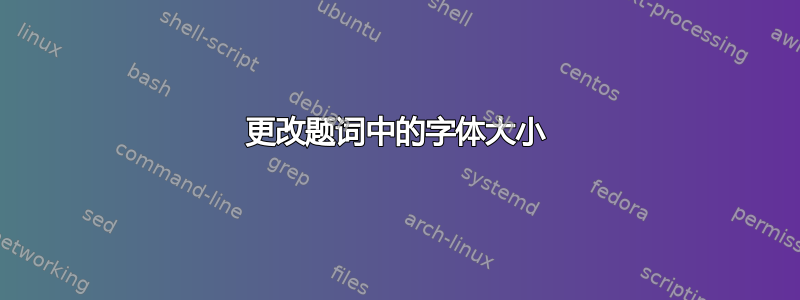
我想减小部分页面上题词的字体大小。当我写下:
\documentclass[a4paper, 12pt]{book}
\usepackage{epigraph}
\usepackage{titlesec}
\makeatletter
\titleformat{\part}[display]
{\Huge\scshape\filright}
{\partname~\thepart:}
{20pt}
{\thispagestyle{epigraph}}
\makeatother
\setlength\epigraphwidth{.6\textwidth}
\renewcommand{\epigraphsize}{\footnotesize}
\begin{document}
\epigraphhead[450]{Connais-toi toi-meme.\par\hfill\textsc{Platon}}
\part{A Test Part Title}
\end{document}
答案1
解决方案如下xpatch:
\documentclass[a4paper, 12pt, oneside]{book}
\usepackage[utf8]{inputenc}
\usepackage[T1]{fontenc}
\usepackage{xcolor}
\usepackage{epigraph}
\usepackage{xpatch}
\usepackage{titlesec}
%
\makeatletter
\renewcommand{\epigraphsize}{\footnotesize}
\setlength\epigraphwidth{.6\textwidth}
\xpatchcmd{\epigraphhead}{\begin{minipage}{\epigraphwidth}}{\begin{minipage}{\epigraphwidth}\raggedleft\epigraphsize}{}{}
\titleformat{\part}[display]
{\Huge\scshape\filright}
{\partname~\thepart:}
{20pt}
{\thispagestyle{epigraph}}
\makeatother
\begin{document}
\epigraphhead[450]{Connais-toi toi-même.\par\textsc{Platon}}
\part{A Test Part Title}
\end{document}




