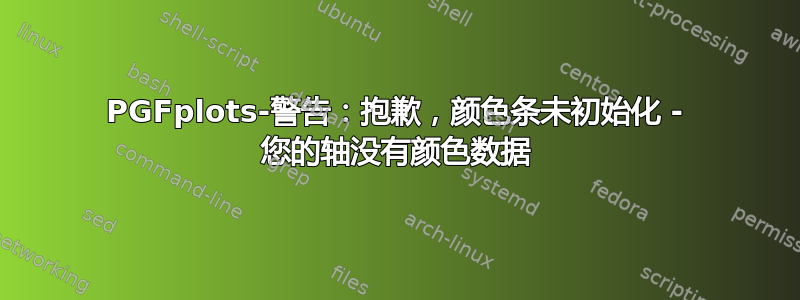
当尝试为仅包含图形的绘图放置颜色条时,我收到以下警告:
抱歉,颜色条未初始化 - 您的轴没有颜色数据。请考虑使用“point meta=f(x)”或类似的东西。我为颜色条使用了 [0,1] 的颜色范围。
那么,如何正确初始化颜色条?
\documentclass[border=5mm]{standalone}
\usepackage{pgfplots}
\pgfplotsset{compat=newest}
\begin{document}
\begin{tikzpicture}
\begin{axis}[
colorbar, colorbar style ={
point meta min =100,
point meta max =200
},
]
\addplot graphics [xmin=0,xmax=50,ymin=0,ymax=10] {example-image};
\end{axis}
%
\end{tikzpicture}
\end{document}
答案1
这是因为点元值在colorbar style键之前被检查,或者因为axis本身无法访问键colorbar style。因此,要使警告消失,您可以直接将点元键声明到选项中axis,也可以在选项中声明它们\addplot。
% used PGFPlots v1.16
\documentclass[border=5pt]{standalone}
\usepackage{pgfplots}
\begin{document}
\begin{tikzpicture}
\begin{axis}[
colorbar,
% either state the point meta keys in the `axis' options ...
point meta min=100,
point meta max=200,
]
\addplot [
% % ... or in the `\addplot' options to make the warning disappear
% point meta min=100,
% point meta max=200,
] graphics [xmin=0,xmax=50,ymin=0,ymax=10] {example-image};
\end{axis}
\end{tikzpicture}
\end{document}



