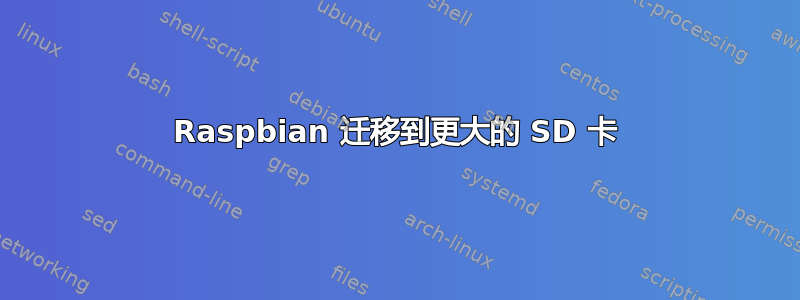
由于我的 Raspberry PI 空间不足,我买了另一张 SD 卡。“旧”卡只有 4GB,新卡有 8GB。
我用 Win32DiskImage 制作了一个映像并将其写入 8GB 卡。一切顺利。但是,我发现其实什么也没发生,所以还是4GB……我上网查了一下,发现这很正常。所以,我寻找“如何做”。我发现了一个:点击。
因此,我遵循了本教程,或者至少我尝试过这样做。看起来我的 SD 卡布局根本不一样。但是,我尝试使用: /dev/mmcblk0p6 。但没有成功,所以我将图像重新写入SD卡。顺便说一下,我是使用NOOBS方式安装Raspbian的。
更多信息:
df -h给出:
pi@raspberrypi:~$ df -h
Filesystem Size Used Avail Use% Mounted on
rootfs 3.4G 3.0G 216M 94% /
/dev/root 3.4G 3.0G 216M 94% /
devtmpfs 215M 0 215M 0% /dev
tmpfs 44M 268K 44M 1% /run
tmpfs 5.0M 0 5.0M 0% /run/lock
tmpfs 88M 0 88M 0% /run/shm
/dev/mmcblk0p5 60M 9.4M 50M 16% /boot
fdisk /dev/mmcblk0给出:
pi@raspberrypi:~$ sudo fdisk /dev/mmcblk0
Command (m for help): p
Disk /dev/mmcblk0: 8072 MB, 8072986624 bytes
4 heads, 16 sectors/track, 246368 cylinders, total 15767552 sectors
Units = sectors of 1 * 512 = 512 bytes
Sector size (logical/physical): 512 bytes / 512 bytes
I/O size (minimum/optimal): 512 bytes / 512 bytes
Disk identifier: 0x00004bf1
Device Boot Start End Blocks Id System
/dev/mmcblk0p1 8192 240234 116021+ e W95 FAT16 (LBA)
/dev/mmcblk0p2 245760 7663615 3708928 85 Linux extended
/dev/mmcblk0p3 7663616 7729151 32768 83 Linux
/dev/mmcblk0p5 253952 376831 61440 c W95 FAT32 (LBA)
/dev/mmcblk0p6 385024 7663615 3639296 83 Linux
Command (m for help): q
pi@raspberrypi:~$
parted /dev/mmcblk0给出:
pi@raspberrypi:~$ sudo parted /dev/mmcblk0
GNU Parted 2.3
Using /dev/mmcblk0
Welcome to GNU Parted! Type 'help' to view a list of commands.
(parted) unit chs
(parted) print
Model: SD F0F0F (sd/mmc)
Disk /dev/mmcblk0: 1955,38,37
Sector size (logical/physical): 512B/512B
BIOS cylinder,head,sector geometry: 1955,128,63. Each cylinder is 4129kB.
Partition Table: msdos
Number Start End Type File system Flags
1 1,2,2 29,101,15 primary fat16 lba
2 30,60,60 950,44,43 extended
5 31,62,62 46,93,28 logical fat32 lba
6 47,95,31 950,44,43 logical ext4
3 950,44,44 958,60,59 primary ext4
(parted)
所以,欢迎任何帮助......
答案1
您应该能够通过 shell 程序(fdisk、parted、resize2fs 等)扩展分区,但我认为您可以使用简单的解决方案:将 SD 卡放入装有 Linux 的标准 PC 中或使用 GParted 启动 PC(从 USB 记忆棒) ),然后在 GParted GUI 中扩展分区。找不到更简单的解决方案。这是“要求很高”但又美好又简单。


