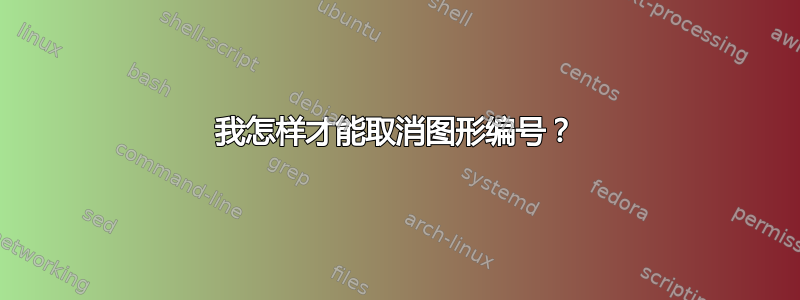
我之前的图形编号是 11。我正在添加以下图形,我的期望是得到图 12。但我的编号是 14。如何消除它们的编号?
\documentclass[graybox]{svmult} %special version
\usepackage{mathptmx} % selects Times Roman as basic font
\usepackage{helvet} % selects Helvetica as sans-serif font
\usepackage{courier} % selects Courier as typewriter font
\usepackage{type1cm} % activate if the above 3 fonts are
% not available on your system
\usepackage{epstopdf} % Converts eps to pdf if your version of
% Tex (or pdflatex) does not support eps
%
\usepackage{makeidx} % allows index generation
\usepackage{graphicx} % standard LaTeX graphics tool
% when including figure files
\usepackage{multicol} % used for the two-column index
\usepackage[bottom]{footmisc}% places footnotes at page bottom
\usepackage{float}
\usepackage{amsmath}
\usepackage{mathtools}
\usepackage{amssymb}
\usepackage{caption}
%\usepackage{subfigure}
\usepackage{subcaption}
\captionsetup{compatibility=false}
\usepackage{placeins}
\usepackage{epstopdf}
\usepackage{multirow}
\usepackage{romannum}
\usepackage{cite}
\usepackage{ragged2e}
\usepackage{longtable}
\usepackage{lscape}
\usepackage[justification=centering]{caption}
\begin{document}
\begin{figure}[h!]
\begin{minipage}{1.0\textwidth}
\begin{subfigure}[h!]{\textwidth}
\includegraphics[width=\linewidth]{example-image.jpg}
\centering
\caption*{example-image}
\end{subfigure}
\end{minipage}
\begin{minipage}{1.0\textwidth}
\begin{subfigure}[h!]{\textwidth}
\includegraphics[width=\linewidth]{example-image.jpg}
\centering
\caption*{example-image}
\end{subfigure}
\end{minipage}
\caption*{Images include to example-image}
\end{figure}
\begin{figure}
\begin{minipage}{1.0\textwidth}
\begin{subfigure}[h!]{\textwidth}\ContinuedFloat
\includegraphics[width=\linewidth]{example-image.jpg}
\caption*{example-image}
\end{subfigure}
\end{minipage}
\begin{minipage}{1.0\textwidth}
\begin{subfigure}[h!]{\textwidth}\ContinuedFloat
\includegraphics[width=\linewidth]{example-image.jpg}
\caption*{example-image}
\end{subfigure}
\end{minipage}
\caption*{Images include example-image}
\end{figure}
\begin{figure}
\begin{minipage}{1.0\textwidth}
\begin{subfigure}[h!]{\linewidth}
\includegraphics[width=\linewidth]{example-image.jpg}
\centering
\caption*{example-image}
\end{subfigure}
\end{minipage}
\begin{minipage}{1.0\textwidth}
\begin{subfigure}[h!]{\textwidth}\ContinuedFloat
\includegraphics[width=\linewidth]{example-image.jpg}
\caption*{example-image}
\end{subfigure}
\end{minipage}
\caption*{Images include example-image}
\caption{Used grouped images with their features and their corresponding histograms}
\label{fig:example-image}
\end{figure}
\end{document}
谢谢!
答案1
问题在于子图形内的\caption*(或\subcaption*,\subcaption或) 步进了外部计数器 - 这种情况甚至发生在标准类中,并且是因为它无法知道外部图形是否编号。您可以通过手动调整来抵消此问题\captionfigurearticle
\addtocounter{figure}{-1}
在外部图形的开头(无论该图形包含多少个子图形)。在下面的代码中,我已将该调整应用于第三个图形,但没有应用于第一个图形。
\documentclass{article}
\usepackage{graphicx}
\usepackage{caption}
\usepackage{subcaption}
\begin{document}
\begin{figure}
\centering
\begin{subfigure}{\textwidth}
\centering
\fbox{Subfigure}
\subcaption*{Test subcaption unnumbered}
\end{subfigure}
\medskip
\fbox{Figure}
\caption*{Test caption unnumbered}
\end{figure}
\begin{figure}
\centering
\begin{subfigure}{\textwidth}
\centering
\fbox{Subfigure}
\subcaption*{Test subcaption unnumbered}
\end{subfigure}
\medskip
\fbox{Figure}
\caption{Test caption numbered}
\end{figure}
\begin{figure}
\addtocounter{figure}{-1}
\centering
\begin{subfigure}{\textwidth}
\centering
\fbox{Subfigure}
\subcaption*{Test subcaption unnumbered}
\end{subfigure}
\begin{subfigure}{\textwidth}
\centering
\fbox{Subfigure}
\subcaption*{Test subcaption unnumbered}
\end{subfigure}
\medskip
\fbox{Figure}
\caption*{Test caption unnumbered}
\end{figure}
\begin{figure}
\centering
\begin{subfigure}{\textwidth}
\centering
\fbox{Subfigure}
\subcaption*{Test subcaption unnumbered}
\end{subfigure}
\medskip
\fbox{Figure}
\caption{Test caption numbered}
\end{figure}
\end{document}



