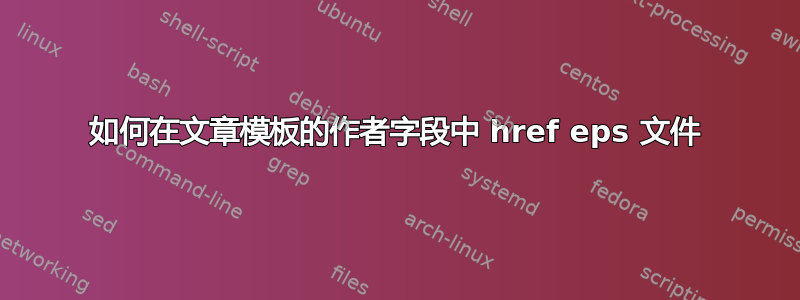
我想使用 ORCID 符号作为 EPS 文件将 href 添加到 ORCID id。这是我的代码(使用llncs):
\documentclass{llncs}
\usepackage{graphicx}
\usepackage{hyperref,xcolor}
\renewcommand\UrlFont{\color{blue}\rmfamily}
\begin{document}
\title{My title}
%\author{Author Name {\href{https://orcid.org/0000-0003-4221-7622}{ORCID}}}
\author{Author Name {\href{https://orcid.org/0000-0003-4221-7622}{\includegraphics[scale=1]{orcid.eps}}}}
\institute{My Institute}
\maketitle
\href{https://orcid.org/0000-0003-4221-7622}{\includegraphics[scale=1]{orcid.eps}}
Some text.
\end{document}
注释\author行有效,但当我将文本 ORCID 更改为时,\includegraphics[scale=1]{orcid.eps}它不起作用。eps 文件没有问题,因为它在 之后出现在 pdf 中\maketitle。
答案1
\title{<title>}及\author{<author>}以下hyperref还将<title>和添加<author>到 PDF 属性中,并且这些属性不能是格式丰富的。相反,使用\texorpdfstring{<TeX>}{<PDF string>}来区分将在输出 PDF 中排版的元素(由 标识<TeX>)和进入 PDF 属性的内容(由 标识<PDF string>)。
\protect此外,一些命令在移动参数中使用时需要进行编辑,例如\includegraphics。
\documentclass{llncs}% https://www.springer.com/gp/computer-science/lncs/conference-proceedings-guidelines
\usepackage{graphicx,hyperref}
\begin{document}
\title{My title}
\author{Author Name\texorpdfstring{ \href{https://orcid.org/0000-0003-4221-7622}{\protect\includegraphics[scale=0.2]{example-image}}}{}}
\institute{My Institute}
\maketitle
\href{https://orcid.org/0000-0003-4221-7622}{\includegraphics[scale=0.5]{example-image}}
Some text.
\end{document}



