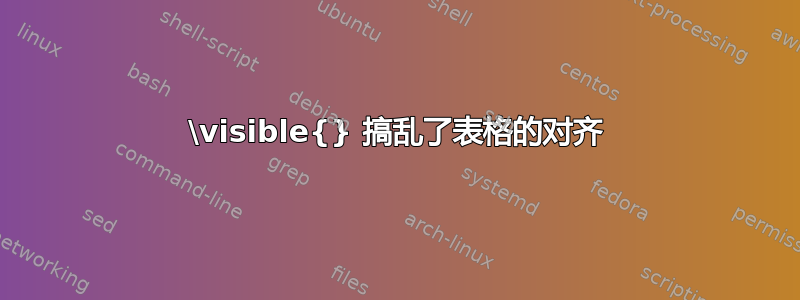
我有以下代码:
\documentclass{beamer}
\begin{document}
\begin{frame}[t]
\begin{tabular}{p{0.2\textwidth} p{0.2\textwidth}}
Some & test\\
\visible<2->{Some & test\\}
\end{tabular}
\end{frame}
\end{document}
输出结果如下:

正如您所看到的,当使用类\visible中的 -command时beamer,它会弄乱表中行的对齐方式(表中的第一行只是为了证明问题来自使用 -command \visible)。我认为这是因为\visible在插入实际文本之前以某种方式引入了一些垂直间距。
我的总体目标是使并排的条目对齐并同时出现。
有谁知道我该如何解决这个问题?
答案1
使用\only或\onslide*代替\visible可得到所需的结果:
\documentclass{beamer}
\begin{document}
\begin{frame}[t]
\begin{tabular}{p{0.2\textwidth} p{0.2\textwidth}}
Some & test\\
\only<2->{Some & test}\\
\hline
\end{tabular}
\end{frame}
\end{document}
正如Skillmon 在评论中,使用\visible<2->{Some} & \visible<2->{text}\\alo 确实可以按预期工作,但垂直间距不同:
\documentclass{beamer}
\begin{document}
\begin{frame}[t]
\begin{tabular}{p{0.2\textwidth} p{0.2\textwidth}}
Some & test\\
\visible<2->{Some} & \visible<2->{visible}\\
\hline
\end{tabular}
\vspace{1cm}
\begin{tabular}{p{0.2\textwidth} p{0.2\textwidth}}
Some & test\\
\only<2->{Some & only}\\
\hline
\end{tabular}
\vspace{1cm}
\begin{tabular}{p{0.2\textwidth} p{0.2\textwidth}}
Some & test\\
Some & no overlay\\
\hline
\end{tabular}
\end{frame}
\end{document}




