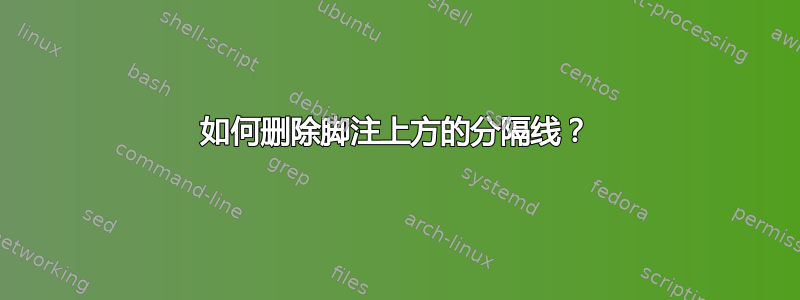
我想删除或在其他情况下自定义脚注前的分隔线。目前我正在使用 \documentclass{beamer}。同样欢迎特定于 beamer 或与类无关的解决方案。
最小工作示例:
\documentclass{beamer}
\usetheme{Warsaw}
\title[Footnotes and separation lines]{Footnotes and separation lines}
\institute[]{Tex StackExchange}
\author{Xavier Stuvw}
\date{11 Sept 2018}
\begin{document}
\begin{frame}{This is the first title}
This is the first frame
\footnote{first footnote: it has a line on top}
\end{frame}
\end{document}
答案1
你可以写
\let\footnoterule\relax
或者
\renewcommand\footnoterule{}
在序言中。
我已经用article和测试了这两种解决方案beamer文档类测试了这两种解决方案。绝对不能保证这两种解决方案都能与全部文档类别...


