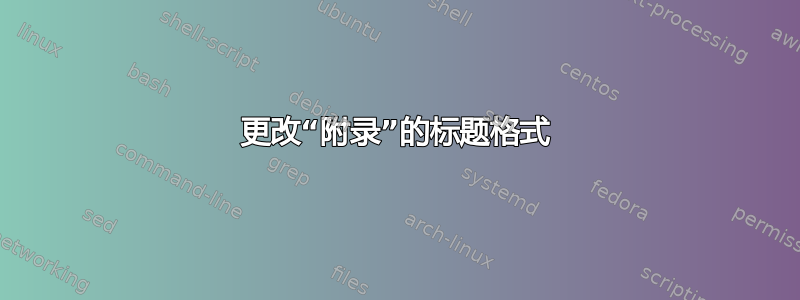
我正在使用附录使用toc和page包选项进行打包,方式如下。
\documentclass{report}
\usepackage[toc,page]{appendix}
\begin{document}
\tableofcontents
\begin{appendices}
\chapter{Here is an Appendix}
\end{appendices}
\end{document}
包page选项在附录环境开始的位置将标题(“附录”)放入文档中。它基于定义\part。
现在我想更改标题“附录”的格式(大小、大写、粗体或斜体,也许还有更花哨的格式)。我知道如何对\partvia执行此操作\titleformat{\part},如果我这样做,我可以看到标题的格式如何 \part变化。不幸的是,标题“附录”的格式始终保持不变。
我的问题是:
有没有办法改变标题“附录”的标题格式?
有没有办法强制标题“附录”具有与标题相同的标题格式\part?
答案1
附录页面格式不是通过 获得的,\part而是通过特殊\@chap@pppage命令获得的,可以使用 轻松修补xpatch。下面是一个彩色的 示例 Appendix,以粗体小写字母显示。该包使用的字体大小appendix为\Huge
\documentclass{report}
\usepackage[utf8]{inputenc}
\usepackage[T1]{fontenc}
\usepackage[svgnames]{xcolor}
\usepackage[toc,page]{appendix}
\usepackage{xpatch}
\usepackage{lipsum}
\makeatletter
\xpatchcmd{\@chap@pppage}{%
\bfseries}{%
\bfseries\scshape\color{IndianRed!70}}{}{}
\makeatother
\begin{document}
\tableofcontents
\part{ First Part}
\chapter{A Unique Chapter}
\lipsum
\begin{appendices}
\chapter{Here is an Appendix}
\end{appendices}
\end{document}
编辑:
要从此页面删除页码,由于上述命令包含\thispagestyle{plain}},您只需添加此代码(在makeatletter和之间makeatother):
\xpatchcmd{\@chap@pppage}{plain}{empty}{}{}



