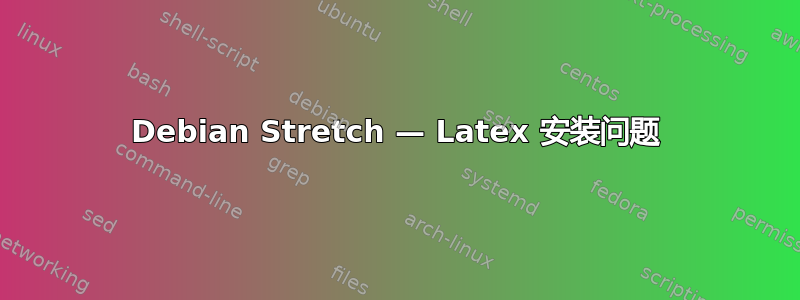
我肯定搞砸了我的 latex 安装,我不知道如何清理它。前段时间,我按照以下程序安装了 emerald 字体
经过一些麻烦和在系统上安装了很多东西之后,如果我现在尝试安装 latex/tex,我得到的是
Setting up tex-common (6.06) ...
Running mktexlsr. This may take some time... done.
Running updmap-sys. This may take some time...
updmap-sys failed. Output has been stored in
/tmp/updmap.am0ezlnt
Please include this file if you report a bug.
Sometimes, not accepting conffile updates in /etc/texmf/updmap.d
causes updmap-sys to fail. Please check for files with extension
.dpkg-dist or .ucf-dist in this directory
dpkg: error processing package tex-common (--configure):
subprocess installed post-installation script returned error exit status 1
Errors were encountered while processing:
tex-common
E: Sub-process /usr/bin/dpkg returned an error code (1)
如果我查看日志文件,我得到的是
$ sudo more /tmp/updmap.am0ezlnt
updmap will read the following updmap.cfg files (in precedence order):
/root/.texlive2016/texmf-config/web2c/updmap.cfg
/etc/texmf/web2c/updmap.cfg
/usr/share/texmf/web2c/updmap.cfg
/usr/share/texlive/texmf-dist/web2c/updmap.cfg
updmap may write changes to the following updmap.cfg file:
/root/.texlive2016/texmf-config/web2c/updmap.cfg
dvips output dir: "/var/lib/texmf/fonts/map/dvips/updmap"
pdftex output dir: "/var/lib/texmf/fonts/map/pdftex/updmap"
dvipdfmx output dir: "/var/lib/texmf/fonts/map/dvipdfmx/updmap"
updmap [ERROR]: The following map file(s) couldn't be found:
updmap [ERROR]: emerald.map
(in /root/.texlive2016/texmf-config /web2c/updmap.cfg)
updmap [ERROR]: Did you run mktexlsr?
You can disable non-existent map entries using the option
--syncwithtrees.
我重新运行了 mktexlsr 并使用了 syncwithtrees,但没有成功。我绞尽脑汁,谷歌搜索也没有帮助。任何建议都值得赞赏。
答案1
检查/root/.texlive2016/texmf-config/web2c/updmap.cfg包含的内容,然后从中删除该行Map emerald.map。无论如何,最好的办法是删除该文件。然后再次运行 updmap-sys。
答案2
谢谢你的建议!最后,对我来说似乎有效的是以下组合
如何删除与 TeX Live 相关的所有内容以便在 Ubuntu 上全新安装?
https://askubuntu.com/questions/616309/cannot-configure-tex-common-after-failed-font-installation
我认为真正的问题是 root 下残留的 latex 安装。很棘手!我从来没想过我应该发布有关如何卸载 latex 的帖子。


