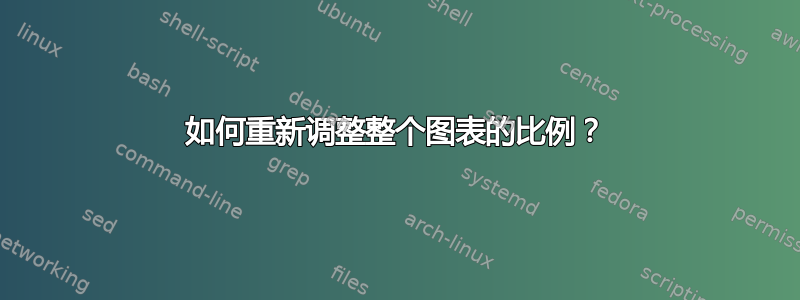
这是我的图表代码。我想重新调整整个图表的比例,以便将其正确放入我的演示幻灯片中。我不知道如何重新调整它的比例。
\documentclass{article}
\usepackage{amsmath}
\usepackage{tikz}
\usetikzlibrary{arrows,
positioning, % <--- added
shapes}
\usepackage{xparse}% So that we can have two optional parameters
\NewDocumentCommand\DownArrow{O{2.0ex} O{black}}%
{%
\mathrel{\tikz[baseline] \draw [<-, line width=0.5pt, #2] (0,0) -- ++(0,#1);}
}
\begin{document}
\begin{tikzpicture}[
node distance = 3mm and 12mm,
block/.style = {rectangle, draw, rounded corners, text width =15em, align=center},
cloud/.style = {draw, ellipse, aspect=1.2, align=center},]
% Place nodes
\node [block, label={[anchor=east, align=center, xshift=-1em,
font=\small\linespread{0.8}\selectfont,
text=purple]right:
$x_1,\dotsc,x_n$:\\
features\\
variables}
] (init) {\underline{Machine}\\
$f(\vec{x}) = \theta_0 + \theta_1 x_1 + \dotsm + \theta_n x_n$\\[1ex]
$\DownArrow[30pt]$\\[1ex]
$y=\phi\bigl(f(\vec{x})\bigr)$
};
\node [cloud, left=of init] (data)
{\underline{Training data set}\\
dog, cat, pig, etc};
\node [cloud, above right=of init.east] (input)
{\underline{Input}\\
features data $\vec{x}$};
\node [cloud, below right=of init.east] (output)
{\underline{Output}\\
class: $y$};
% Draw edges
\draw[-latex'] (data) -- (init);
\draw[red,-latex'] (input) -- (init.east |- input);
\draw[red,-latex'] (init.east |- output) -- (output);
\end{tikzpicture}
\end{document}
答案1
万一您用于演示,请查看我提供的答案中beamer指出的以下小变化(% <---这样的流程图该怎么画呢?) 对您而言是可以接受的:
\documentclass{beamer}
\usepackage{amsmath}
\usepackage{tikz}
\usetikzlibrary{arrows,
positioning,
shapes}
\usepackage{xparse}% So that we can have two optional parameters
\NewDocumentCommand\DownArrow{O{2.0ex} O{black}}%
{%
\mathrel{\tikz[baseline] \draw [<-, line width=0.5pt, #2] (0,0) -- ++(0,#1);}
}
\begin{document}
\begin{frame}
\frametitle{My diagram}
\begin{tikzpicture}[
node distance = 7mm and 4mm, % <---
block/.style = {rectangle, draw, rounded corners, align=center},
cloud/.style = {draw, ellipse, inner sep=1pt, align=center}, % <---
font = \footnotesize % <---
]
% Place nodes
\node [block, label={[anchor=east, align=center, xshift=-1ex, % <---
font=\scriptsize\linespread{0.9}\selectfont,% <---
text=purple]right:
$x_1,\dotsc,x_n$:\\
features\\
variables}
] (init) {\underline{Machine}\\
$f(\vec{x}) = \theta_0 + \theta_1 x_1 + \dotsm + \theta_n x_n$\\[1ex]
$\DownArrow[24pt]$\\[1ex] % <---
$y=\phi\bigl(f(\vec{x})\bigr)$
};
\node [cloud, left=of init] (data)
{\underline{Training data set}\\
dog, cat, pig, etc};
\node [cloud, above right=of init.east, anchor=west] (input) % <---
{\underline{Input}\\
features\\ data $\vec{x}$}; % <---
\node [cloud, below right=of init.east, anchor=west] (output) % <---
{\underline{Output}\\
class: $y$};
% Draw edges
\draw[-latex'] (data) -- (init);
\draw[red,-latex'] (input) -- (init.east |- input);
\draw[red,-latex'] (init.east |- output) -- (output);
\end{tikzpicture}
\end{frame}
\end{document}



