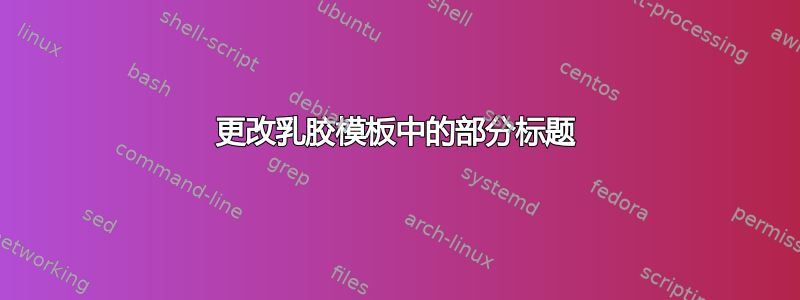
我想更改我的 latex 模板中的章节和子章节标题。当前标题为粗体,但也必须缩进和编号。我不知道如何在类文件中更改它。
我已附加了部分标题的图像和代码片段以及类文件的链接。如能提供任何帮助来更改类文件,我将不胜感激。
当前章节标题的图像:

必填部分标题图像:

\newcommand\section{\@startsection {section}{1}{\z@}%
{-3.5ex \@plus -1ex \@minus -.2ex}%
{2.3ex \@plus .2ex}%
{\normalfont\normalsize\bfseries}}
\newcommand\subsection{\@startsection{subsection}{2}{\z@}%
{-3.25ex\@plus -1ex \@minus -.2ex}%
{1.5ex \@plus .2ex}%
{\normalfont\normalsize\bfseries}}
\newcommand\subsubsection{\@startsection{subsubsection}{3}{\z@}%
{-3.25ex\@plus -1ex \@minus -.2ex}%
{1.5ex \@plus .2ex}%
{\normalfont\normalsize\bfseries}}
\newcommand\paragraph{\@startsection{paragraph}{4}{\z@}%
{3.25ex \@plus -1ex \@minus -.2ex}%
{-1em}%
{\normalfont\normalsize\bfseries}}
\newcommand\subparagraph{\@startsection{subparagraph}{5}{\parindent}%
{3.25ex \@plus -1ex \@minus -.2ex}%
{-1em}%
{\normalfont\normalsize\bfseries}}
答案1
不要更改类文件。请在序言中进行更改。
该命令的第三个参数\@startsection是左边距的缩进。在您的示例中,它始终设置为零\z@缩进。例如,尝试
\makeatletter
\renewcommand{\subsection}{\@startsection
{subsection}{2}{5mm}% % name, level, indent
{as in class}% % beforeskip
{as in class}% % afterskip
{as in class}}% % style
\makeatother
其它部分标题也类似。您必须根据设计适当调整缩进。
控制\setsecnumdeph{<num>}哪些部分级别被编号。要将编号降至小节水平放置
\setsecnumdepth{3}
在你的序言中。
章节编号的排版由内部 LaTeX 宏完成,\@seccntformat其典型定义(但取决于类文件)如下:
\newcommand*{\@seccntformat}[1]{\csname the#1\endcsname\quad}
排版时将节号后跟一个\quad空格。要将间距更改为,例如,\yourlength在序言中输入
\makeatletter
\renewcommand*{\@seccntformat}[1]{\csname the#1\endcsname\yourlength}
\makeatother
顺便说一句:你正在谈论一个班级文件,而不是模板。戈美


