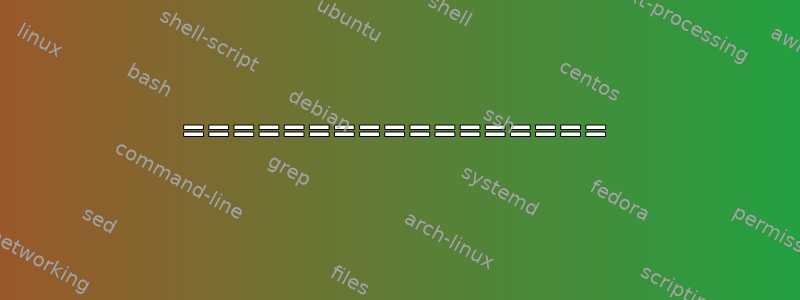
我正在尝试定义自己的简约frametitle风格。我接近我想要的,但我很难获得自动化miniframes的子弹。
请参阅 MWE 以了解更多信息。
是否有任何简单的方法可以使用内置的项目符号导航来beamer miniframes获取我想要的内容?
(也请随意批评我做事的方式,因为这可能不应该做!)
梅威瑟:
\documentclass{beamer}
\usepackage{textcomp} % for \textopenbullet
\setbeamercolor{frametitle}{bg=black!20}
\setbeamertemplate{frametitle}
{
\nointerlineskip
\begin{beamercolorbox}[sep=0.0cm,ht=10mm,wd=\paperwidth]{frametitle}
\vbox{}\vskip-0ex%
\strut%
\hspace*{4mm}\insertframetitle%
\hfill{\scriptsize\insertframenumber/\inserttotalframenumber}\hspace*{0.5cm}%
\ifx\insertframesubtitle
\newline\hspace*{4mm}\small\strut\phantom{Pq}%
\else
\newline\hspace*{4mm}\small\strut\insertframesubtitle%
\fi
\end{beamercolorbox}
}
\addtobeamertemplate{frametitle}{
\let\insertframetitle\insertsectionhead}{}
\addtobeamertemplate{frametitle}{
\let\insertframesubtitle\insertsubsectionhead}{}
\makeatletter
\CheckCommand*\beamer@checkframetitle{\@ifnextchar\bgroup\beamer@inlineframetitle{}}
\renewcommand*\beamer@checkframetitle{\global\let\beamer@frametitle\relax\@ifnextchar\bgroup\beamer@inlineframetitle{}}
\makeatother
\begin{document}
\part{Part1}
\section{Sec1}
\begin{frame}
I would like to automatize the `navigation bullets' in the frametitle and in the framesubtitle. Here that would give:\\[5mm]
Sec1 (\textbullet\textopenbullet\textopenbullet\textopenbullet\textopenbullet)
\end{frame}
\begin{frame}
I would like to automatize the `navigation bullets' in the frametitle and in the framesubtitle. Here that would give:\\[5mm]
Sec1 (\textbullet\textbullet\textopenbullet\textopenbullet\textopenbullet)
\end{frame}
\subsection{Subsec1.1}
\begin{frame}
I would like to automatize the `navigation bullets' in the frametitle and in the framesubtitle. Here that would give:\\[5mm]
Sec1 (\textbullet\textbullet\textbullet\textopenbullet\textopenbullet)\\
Subsec1.1 (\textbullet\textopenbullet)
\end{frame}
\begin{frame}
I would like to automatize the `navigation bullets' in the frametitle and in the framesubtitle. Here that would give:\\[5mm]
Sec1 (\textbullet\textbullet\textbullet\textbullet\textopenbullet)\\
Subsec1.1 (\textbullet\textbullet)
\end{frame}
\subsection{Subsec1.2}
\begin{frame}
I would like to automatize the `navigation bullets' in the frametitle and in the framesubtitle. Here that would give:\\[5mm]
Sec1 (\textbullet\textbullet\textbullet\textbullet\textbullet)\\
Subsec1.1\\[5mm]
Note that when there is only one frame in section or subsection, no bullets should be shown.
\end{frame}
\section{Sec2}
\subsection{Subsec2.1}
\begin{frame}
I would like to automatize the `navigation bullets' in the frametitle and in the framesubtitle. Here that would give:\\[5mm]
Sec2 (\textbullet\textopenbullet\textopenbullet)\\
Subsec2.1\\[5mm]
Note that when there is only one frame in section or subsection, no bullets should be shown.
\end{frame}
\subsection{Subsec2.2}
\begin{frame}
I would like to automatize the `navigation bullets' in the frametitle and in the framesubtitle. Here that would give:\\[5mm]
Sec2 (\textbullet\textbullet\textopenbullet)\\
Subsec2.1 (\textbullet\textopenbullet)\\[1cm]
\end{frame}
\begin{frame}
I would like to automatize the `navigation bullets' in the frametitle and in the framesubtitle. Here that would give:\\[5mm]
Sec2 (\textbullet\textbullet\textbullet)\\
Subsec2.1 (\textbullet\textbullet)\\[1cm]
\end{frame}
\end{document}
=================
编辑:离我想要的越来越近了,感谢 samcarter 的评论!但仍有几件事需要解决(参见新的 MWE)。
新 MWE:
\documentclass{beamer}
\usepackage{textcomp} % for \textopenbullet
\setbeamercolor{frametitle}{bg=black!20}
\usepackage{tikz}
\usetikzlibrary{calc}
\usepackage{etoolbox}
\makeatletter
\newcount\beamer@subsectionstartframe
\beamer@subsectionstartframe=1
\apptocmd{\beamer@subsection}{\addtocontents{nav}{\protect\headcommand{%
\protect\beamer@subsectionframes{\the\beamer@subsectionstartframe}{\the\c@framenumber}}}}{}{}
\apptocmd{\beamer@subsection}{\beamer@subsectionstartframe=\c@framenumber\advance\beamer@subsectionstartframe by1\relax}{}{}
\AtEndDocument{\immediate\write\@auxout{\string\@writefile{nav}%
{\noexpand\headcommand{\noexpand\beamer@subsectionframes{\the\beamer@subsectionstartframe}{\the\c@framenumber}}}}}{}{}
\def\beamer@startframeofsubsection{1}
\def\beamer@endframeofsubsection{1}
\def\beamer@subsectionframes#1#2{%
\ifnum\c@framenumber<#1%
\else%
\ifnum\c@framenumber>#2%
\else%
\gdef\beamer@startframeofsubsection{#1}%
\gdef\beamer@endframeofsubsection{#2}%
\fi%
\fi%
}
\newcommand\insertsubsectionstartframe{\beamer@startframeofsubsection}
\newcommand\insertsubsectionendframe{\beamer@endframeofsubsection}
\newcount\beamer@sectionstartframe
\beamer@sectionstartframe=1
\apptocmd{\beamer@section}{\addtocontents{nav}{\protect\headcommand{%
\protect\beamer@sectionframes{\the\beamer@sectionstartframe}{\the\c@framenumber}}}}{}{}
\apptocmd{\beamer@section}{\beamer@sectionstartframe=\c@framenumber\advance\beamer@sectionstartframe by1\relax}{}{}
\AtEndDocument{\immediate\write\@auxout{\string\@writefile{nav}%
{\noexpand\headcommand{\noexpand\beamer@sectionframes{\the\beamer@sectionstartframe}{\the\c@framenumber}}}}}{}{}
\def\beamer@startframeofsection{1}
\def\beamer@endframeofsection{1}
\def\beamer@sectionframes#1#2{%
\ifnum\c@framenumber<#1%
\else%
\ifnum\c@framenumber>#2%
\else%
\gdef\beamer@startframeofsection{#1}%
\gdef\beamer@endframeofsection{#2}%
\fi%
\fi%
}
\newcommand\insertsectionstartframe{\beamer@startframeofsection}
\newcommand\insertsectionendframe{\beamer@endframeofsection}
\makeatother
\newcounter{subsectionframenumber}
\newcounter{totalsubsectionframenumber}
\newcounter{sectionframenumber}
\newcounter{totalsectionframenumber}
\setbeamertemplate{frametitle}
{
\nointerlineskip
\begin{beamercolorbox}[sep=0.0cm,ht=10mm,wd=\paperwidth]{frametitle}
\vbox{}\vskip-0ex%
\strut%
\hspace*{4mm}\insertframetitle\ (%
\setcounter{sectionframenumber}{1}%
\addtocounter{sectionframenumber}{\insertframenumber}%
\addtocounter{sectionframenumber}{-\insertsectionstartframe}%
\setcounter{totalsectionframenumber}{1}%
\addtocounter{totalsectionframenumber}{\insertsectionendframe}%
\addtocounter{totalsectionframenumber}{-\insertsectionstartframe}%
\ifnum\value{section}>0%
\foreach\x in {1,...,\value{totalsectionframenumber}}{%
\ifnum \x<\numexpr\value{sectionframenumber}+1%
\textbullet%
\else%
\textopenbullet%
\fi%
}%
\fi%
)%
\hfill{\scriptsize\insertframenumber/\inserttotalframenumber}\hspace*{0.5cm}%
\ifx\insertframesubtitle
\newline\hspace*{4mm}\small\strut\phantom{Pq}%
\else
\newline\hspace*{4mm}\small\strut\insertframesubtitle\ (%
\setcounter{subsectionframenumber}{1}%
\addtocounter{subsectionframenumber}{\insertframenumber}%
\addtocounter{subsectionframenumber}{-\insertsubsectionstartframe}%
\setcounter{totalsubsectionframenumber}{1}%
\addtocounter{totalsubsectionframenumber}{\insertsubsectionendframe}%
\addtocounter{totalsubsectionframenumber}{-\insertsubsectionstartframe}%
\ifnum\value{section}>0%
\foreach\x in {1,...,\value{totalsubsectionframenumber}}{%
\ifnum\x<\numexpr\value{subsectionframenumber}+1%
\textbullet%
\else%
\textopenbullet%
\fi%
}%
\fi%
\fi%
)%
\end{beamercolorbox}
}
\addtobeamertemplate{frametitle}{
\let\insertframetitle\insertsectionhead}{}
\addtobeamertemplate{frametitle}{
\let\insertframesubtitle\insertsubsectionhead}{}
\makeatletter
\CheckCommand*\beamer@checkframetitle{\@ifnextchar\bgroup\beamer@inlineframetitle{}}
\renewcommand*\beamer@checkframetitle{\global\let\beamer@frametitle\relax\@ifnextchar\bgroup\beamer@inlineframetitle{}}
\makeatother
\begin{document}
\part{Part1}
\section{Sec1}
\begin{frame}
I would like to automatize the `navigation bullets' in the frametitle and in the framesubtitle. Here that would give:\\[5mm]
Sec1 (\textbullet\textopenbullet\textopenbullet\textopenbullet\textopenbullet)\\[5mm]
\color{red}Note that when there is no subsection, no bullets should be shown.
\end{frame}
\begin{frame}
I would like to automatize the `navigation bullets' in the frametitle and in the framesubtitle. Here that would give:\\[5mm]
Sec1 (\textbullet\textbullet\textopenbullet\textopenbullet\textopenbullet)\\[5mm]
\color{red}Note that when there is no subsection, no bullets should be shown.
\end{frame}
\subsection{Subsec1.1}
\begin{frame}
I would like to automatize the `navigation bullets' in the frametitle and in the framesubtitle. Here that would give:\\[5mm]
Sec1 (\textbullet\textbullet\textbullet\textopenbullet\textopenbullet)\\
Subsec1.1 (\textbullet\textopenbullet)
\end{frame}
\begin{frame}
I would like to automatize the `navigation bullets' in the frametitle and in the framesubtitle. Here that would give:\\[5mm]
Sec1 (\textbullet\textbullet\textbullet\textbullet\textopenbullet)\\
Subsec1.1 (\textbullet\textbullet)
\end{frame}
\subsection{Subsec1.2}
\begin{frame}
I would like to automatize the `navigation bullets' in the frametitle and in the framesubtitle. Here that would give:\\[5mm]
Sec1 (\textbullet\textbullet\textbullet\textbullet\textbullet)\\
Subsec1.2\\[5mm]
\color{red}Note that when there is only one frame in section or subsection, no bullets should be shown.
\end{frame}
\section{Sec2}
\subsection{Subsec2.1}
\begin{frame}
I would like to automatize the `navigation bullets' in the frametitle and in the framesubtitle. Here that would give:\\[5mm]
Sec2 (\textbullet\textopenbullet\textopenbullet)\\
Subsec2.1\\[5mm]
\color{red}Note that when there is only one frame in section or subsection, no bullets should be shown.
\end{frame}
\subsection{Subsec2.2}
\begin{frame}
I would like to automatize the `navigation bullets' in the frametitle and in the framesubtitle. Here that would give:\\[5mm]
Sec2 (\textbullet\textbullet\textopenbullet)\\
Subsec2.2 (\textbullet\textopenbullet)\\[5mm]
\color{red}I don't know why there is 3 bullets in the subsection here.
\end{frame}
\begin{frame}
I would like to automatize the `navigation bullets' in the frametitle and in the framesubtitle. Here that would give:\\[5mm]
Sec2 (\textbullet\textbullet\textbullet)\\
Subsec2.2 (\textbullet\textbullet)\\[5mm]
\color{red}I don't know why there is 3 bullets in the subsection here.
\end{frame}
\section{Sec3}
\begin{frame}
I would like to automatize the `navigation bullets' in the frametitle and in the framesubtitle. Here that would give:\\[5mm]
Sec3\\[5mm]
\color{red}I don't know why there is 3 bullets in the subsection here.
\end{frame}
\end{document}
答案1
当没有小节时,不应显示项目符号:你可以使用以下命令测试自己是否位于子部分之外
\ifnum\thesubsection=0当章节或子章节中只有一帧时,不应显示项目符号:如果(子)部分中只有一个帧,则开始结束帧是相同的。这可以通过
\ifnum\insertsubsectionstartframe=\insertsubsectionendframe和来测试\ifnum\insertsectionstartframe=\insertsectionendframe为什么本小节中有 3 个要点:我认为这归结为节结尾不被识别为小节结尾。作为一种解决方法,可以通过测试来发现这种情况
\ifnum\insertsubsectionendframe<\insertsectionendframe
\documentclass{beamer}
\usepackage{textcomp} % for \textopenbullet
\setbeamercolor{frametitle}{bg=black!20}
\usepackage{tikz}
\usetikzlibrary{calc}
%\usepackage{etoolbox}
\makeatletter
\newcount\beamer@subsectionstartframe
\beamer@subsectionstartframe=1
\apptocmd{\beamer@subsection}{\addtocontents{nav}{\protect\headcommand{%
\protect\beamer@subsectionframes{\the\beamer@subsectionstartframe}{\the\c@framenumber}}}}{}{}
\apptocmd{\beamer@subsection}{\beamer@subsectionstartframe=\c@framenumber\advance\beamer@subsectionstartframe by1\relax}{}{}
\AtEndDocument{\immediate\write\@auxout{\string\@writefile{nav}%
{\noexpand\headcommand{\noexpand\beamer@subsectionframes{\the\beamer@subsectionstartframe}{\the\c@framenumber}}}}}{}{}
\def\beamer@startframeofsubsection{1}
\def\beamer@endframeofsubsection{1}
\def\beamer@subsectionframes#1#2{%
\ifnum\c@framenumber<#1%
\else%
\ifnum\c@framenumber>#2%
\else%
\gdef\beamer@startframeofsubsection{#1}%
\gdef\beamer@endframeofsubsection{#2}%
\fi%
\fi%
}
\newcommand\insertsubsectionstartframe{\beamer@startframeofsubsection}
\newcommand\insertsubsectionendframe{\beamer@endframeofsubsection}
\newcount\beamer@sectionstartframe
\beamer@sectionstartframe=1
\apptocmd{\beamer@section}{\addtocontents{nav}{\protect\headcommand{%
\protect\beamer@sectionframes{\the\beamer@sectionstartframe}{\the\c@framenumber}}}}{}{}
\apptocmd{\beamer@section}{\beamer@sectionstartframe=\c@framenumber\advance\beamer@sectionstartframe by1\relax}{}{}
\AtEndDocument{\immediate\write\@auxout{\string\@writefile{nav}%
{\noexpand\headcommand{\noexpand\beamer@sectionframes{\the\beamer@sectionstartframe}{\the\c@framenumber}}}}}{}{}
\def\beamer@startframeofsection{1}
\def\beamer@endframeofsection{1}
\def\beamer@sectionframes#1#2{%
\ifnum\c@framenumber<#1%
\else%
\ifnum\c@framenumber>#2%
\else%
\gdef\beamer@startframeofsection{#1}%
\gdef\beamer@endframeofsection{#2}%
\fi%
\fi%
}
\newcommand\insertsectionstartframe{\beamer@startframeofsection}
\newcommand\insertsectionendframe{\beamer@endframeofsection}
\makeatother
\newcounter{subsectionframenumber}
\newcounter{totalsubsectionframenumber}
\newcounter{sectionframenumber}
\newcounter{totalsectionframenumber}
\newcounter{stopframe}
\setbeamertemplate{frametitle}
{
\nointerlineskip
\begin{beamercolorbox}[sep=0.0cm,ht=10mm,wd=\paperwidth]{frametitle}
\vbox{}\vskip-0ex%
\strut%
\hspace*{4mm}\insertsectionhead%
\ifnum\insertsectionstartframe=\insertsectionendframe%
\else%
\space(%
\setcounter{sectionframenumber}{1}%
\addtocounter{sectionframenumber}{\insertframenumber}%
\addtocounter{sectionframenumber}{-\insertsectionstartframe}%
\setcounter{totalsectionframenumber}{1}%
\addtocounter{totalsectionframenumber}{\insertsectionendframe}%
\addtocounter{totalsectionframenumber}{-\insertsectionstartframe}%
\ifnum\value{section}>0%
\foreach\x in {1,...,\value{totalsectionframenumber}}{%
\ifnum \x<\numexpr\value{sectionframenumber}+1%
\textbullet%
\else%
\textopenbullet%
\fi%
}%
\fi%
)%
\fi%
\hfill{\scriptsize\insertframenumber/\inserttotalframenumber}\hspace*{0.5cm}%
\ifnum\thesubsection=0
\newline\hspace*{4mm}\small\strut\phantom{Pq}%
\else
\newline\hspace*{4mm}\small\strut\insertsubsectionhead%
\ifnum\insertsubsectionstartframe=\insertsubsectionendframe%
\else%
\space(%
\setcounter{subsectionframenumber}{1}%
\addtocounter{subsectionframenumber}{\insertframenumber}%
\addtocounter{subsectionframenumber}{-\insertsubsectionstartframe}%
\setcounter{totalsubsectionframenumber}{1}%
\ifnum\insertsubsectionendframe<\insertsectionendframe
\addtocounter{totalsubsectionframenumber}{\insertsubsectionendframe}%
\else%
\addtocounter{totalsubsectionframenumber}{\insertsectionendframe}%
\fi%
\addtocounter{totalsubsectionframenumber}{-\insertsubsectionstartframe}%
\ifnum\value{section}>0%
\foreach\x in {1,...,\value{totalsubsectionframenumber}}{%
\ifnum\x<\numexpr\value{subsectionframenumber}+1%
\textbullet%
\else%
\textopenbullet%
\fi%
}%
\fi%
)%
\fi%
\fi%
\end{beamercolorbox}
}
\makeatletter
\CheckCommand*\beamer@checkframetitle{\@ifnextchar\bgroup\beamer@inlineframetitle{}}
\renewcommand*\beamer@checkframetitle{\global\let\beamer@frametitle\relax\@ifnextchar\bgroup\beamer@inlineframetitle{}}
\makeatother
\begin{document}
\part{Part1}
\section{Sec1}
\begin{frame}
I would like to automatize the `navigation bullets' in the frametitle and in the framesubtitle. Here that would give:\\[5mm]
Sec1 (\textbullet\textopenbullet\textopenbullet\textopenbullet\textopenbullet)\\[5mm]
\color{red}Note that when there is no subsection, no bullets should be shown.
\end{frame}
\begin{frame}
I would like to automatize the `navigation bullets' in the frametitle and in the framesubtitle. Here that would give:\\[5mm]
Sec1 (\textbullet\textbullet\textopenbullet\textopenbullet\textopenbullet)\\[5mm]
\color{red}Note that when there is no subsection, no bullets should be shown.
\end{frame}
\subsection{Subsec1.1}
\begin{frame}
I would like to automatize the `navigation bullets' in the frametitle and in the framesubtitle. Here that would give:\\[5mm]
Sec1 (\textbullet\textbullet\textbullet\textopenbullet\textopenbullet)\\
Subsec1.1 (\textbullet\textopenbullet)
\end{frame}
\begin{frame}
I would like to automatize the `navigation bullets' in the frametitle and in the framesubtitle. Here that would give:\\[5mm]
Sec1 (\textbullet\textbullet\textbullet\textbullet\textopenbullet)\\
Subsec1.1 (\textbullet\textbullet)
\end{frame}
\subsection{Subsec1.2}
\begin{frame}
I would like to automatize the `navigation bullets' in the frametitle and in the framesubtitle. Here that would give:\\[5mm]
Sec1 (\textbullet\textbullet\textbullet\textbullet\textbullet)\\
Subsec1.2\\[5mm]
\color{red}Note that when there is only one frame in section or subsection, no bullets should be shown.
\end{frame}
\section{Sec2}
\subsection{Subsec2.1}
\begin{frame}
I would like to automatize the `navigation bullets' in the frametitle and in the framesubtitle. Here that would give:\\[5mm]
Sec2 (\textbullet\textopenbullet\textopenbullet)\\
Subsec2.1\\[5mm]
\color{red}Note that when there is only one frame in section or subsection, no bullets should be shown.
\end{frame}
\subsection{Subsec2.2}
\begin{frame}
I would like to automatize the `navigation bullets' in the frametitle and in the framesubtitle. Here that would give:\\[5mm]
Sec2 (\textbullet\textbullet\textopenbullet)\\
Subsec2.2 (\textbullet\textopenbullet)\\[5mm]
\color{red}I don't know why there is 3 bullets in the subsection here.
\end{frame}
\begin{frame}
I would like to automatize the `navigation bullets' in the frametitle and in the framesubtitle. Here that would give:\\[5mm]
Sec2 (\textbullet\textbullet\textbullet)\\
Subsec2.2 (\textbullet\textbullet)\\[5mm]
\color{red}I don't know why there is 3 bullets in the subsection here.
\end{frame}
\section{Sec3}
\begin{frame}
I would like to automatize the `navigation bullets' in the frametitle and in the framesubtitle. Here that would give:\\[5mm]
Sec3\\[5mm]
\color{red}I don't know why there is 3 bullets in the subsection here.
\end{frame}
\end{document}


