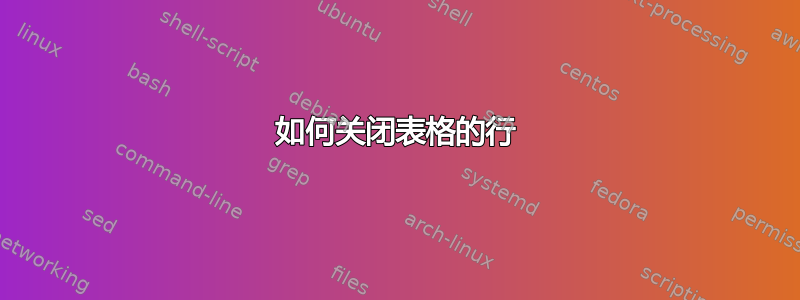
我创建了一张表格,但在表格的最后一行,末尾无法关闭...有什么建议吗?
\begin{table}[H]
\begin{center}
\begin{tabular}{|M{4cm}|M{4cm}|M{4cm}|}
\hline
\textbf{Causal Mechanism} & \textbf{Time Period (1979-1992)} &
\textbf{Time Period (1992-2014)} \\
\hline
Oil Wealth & Low & High\\
\hline
Foreign aid-dependence & High & High\\
\hline
Challenges from domestic opposition & Low & High\\
\hline
Outcome & \multicolumn{2}{l}{\textbf{Early} ratification of both IWRIs} \\
\hline
\end{tabular}
\end{center}
\end{table}
答案1
使用\multicolumn会覆盖由列数覆盖的每一列的格式。因此,您必须使用(重新)添加完成垂直规则:
\documentclass{article}
\usepackage{array}
\newcolumntype{M}[1]{>{\centering\arraybackslash}m{#1}}
\begin{document}
\begin{table}
\centering
\begin{tabular}{|M{4cm}|M{4cm}|M{4cm}|}
\hline
\textbf{Causal Mechanism} & \textbf{Time Period (1979-1992)} &
\textbf{Time Period (1992-2014)} \\
\hline
Oil Wealth & Low & High \\
\hline
Foreign aid-dependence & High & High \\
\hline
Challenges from domestic opposition & Low & High \\
\hline
Outcome & \multicolumn{2}{l|}{\textbf{Early} ratification of both IWRIs} \\
\hline
\end{tabular}
\end{table}
\end{document}
答案2
您正在使用\multicolumn{2}{l}{....}重写为\multicolumn{2}{l|}{...}




