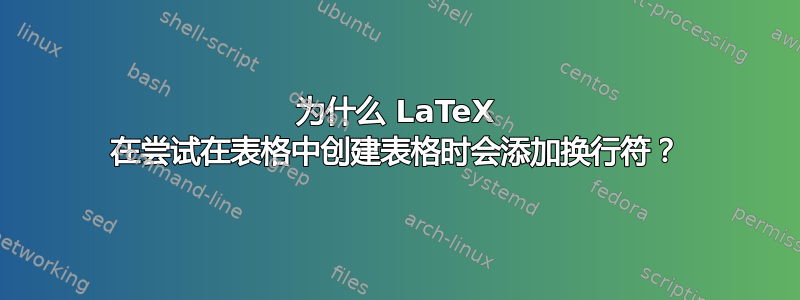
我有这个 LaTeX 代码:
\begin{tabular}{c|c|c}
$h_{fe} = 70$ & $h_{fe} = 170$ & $h_{fe} = 250$ \\
\begin{tabular}{c|c|c|c}
& \textbf{Calc.} & \textbf{Sim.} & \textbf{\% Diff.} \\
$I_{C}$ & 1.838 & 1.780 & 3.15 \\
$V_{B}$ & 2.975& 2.992 & 0.57 \\
$V_{C}$ & 6.692& 6.796 & 1.55\\
$V_{E}$ & 2.210& 2.203& 0.32\\
\end{tabular} &
\begin{tabular}{c|c|c}
\textbf{Calc.} & \textbf{Sim.} & \textbf{Diff} \\
&
\end{tabular} &
\begin{tabular}{c|c|c}
\textbf{Calc.} & \textbf{Sim.} & \textbf{Diff} \\
&
\end{tabular}
\end{tabular}
输出为:
如何阻止 LaTeX 在第二列和第三列顶部添加留出空间?
答案1
首先,您不需要嵌套表格:用于\multicolumn跨越多列。
\documentclass{article}
\begin{document}
\begin{tabular}{c|c|c|c|c|c|c|c|c|c|}
& \multicolumn{3}{c|}{$h_{fe} = 70$}
& \multicolumn{3}{c|}{$h_{fe} = 170$}
& \multicolumn{3}{c|}{$h_{fe} = 250$} \\
& \textbf{Calc.} & \textbf{Sim.} & \textbf{\% Diff.}
& \textbf{Calc.} & \textbf{Sim.} & \textbf{\% Diff.}
& \textbf{Calc.} & \textbf{Sim.} & \textbf{\% Diff.} \\
$I_{C}$ & 1.838 & 1.780 & 3.15 & & & & & & \\
$V_{B}$ & 2.975 & 2.992 & 0.57 & & & & & & \\
$V_{C}$ & 6.692 & 6.796 & 1.55 & & & & & & \\
$V_{E}$ & 2.210 & 2.203 & 0.32 & & & & & & \\
\end{tabular}
\end{document}
另一种实现方式可以节省空间并避免垂直规则。您可以在标题中解释“C”、“S”和“\% D”的含义。
\documentclass{article}
\usepackage{siunitx,booktabs}
\begin{document}
\begin{tabular}{
l
*{3}{S[table-format=1.3] S[table-format=1.3] S[table-format=1.2]}
}
\toprule
& \multicolumn{3}{c}{$h_{\mathrm{fe}} = 70$}
& \multicolumn{3}{c}{$h_{\mathrm{fe}} = 170$}
& \multicolumn{3}{c}{$h_{\mathrm{fe}} = 250$} \\
\cmidrule(lr){2-4} \cmidrule(lr){5-7} \cmidrule(lr){8-10}
& {C} & {S} & {\% D} & {C} & {S} & {\% D} & {C} & {S} & {\% D} \\
\midrule
$I_{C}$ & 1.838 & 1.780 & 3.15 & 1.111 & 2.222 & 3.3 & 4.444 & 5.555 & 6.6 \\
$V_{B}$ & 2.975 & 2.992 & 0.57 & & & & & & \\
$V_{C}$ & 6.692 & 6.796 & 1.55 & & & & & & \\
$V_{E}$ & 2.210 & 2.203 & 0.32 & & & & & & \\
\bottomrule
\end{tabular}
\end{document}
答案2
[t]将所有内部元素顶部对齐tabular。默认情况下,tabular垂直居中对齐。
\documentclass{article}
\begin{document}
\begin{tabular}{c|c|c}
$h_{fe} = 70$ & $h_{fe} = 170$ & $h_{fe} = 250$ \\
\begin{tabular}[t]{c|c|c|c}
& \textbf{Calc.} & \textbf{Sim.} & \textbf{\% Diff.} \\
$I_{C}$ & 1.838 & 1.780 & 3.15 \\
$V_{B}$ & 2.975& 2.992 & 0.57 \\
$V_{C}$ & 6.692& 6.796 & 1.55\\
$V_{E}$ & 2.210& 2.203& 0.32\\
\end{tabular} &
\begin{tabular}[t]{c|c|c}
\textbf{Calc.} & \textbf{Sim.} & \textbf{Diff} \\
&
\end{tabular} &
\begin{tabular}[t]{c|c|c}
\textbf{Calc.} & \textbf{Sim.} & \textbf{Diff} \\
&
\end{tabular}
\end{tabular}
\end{document}






