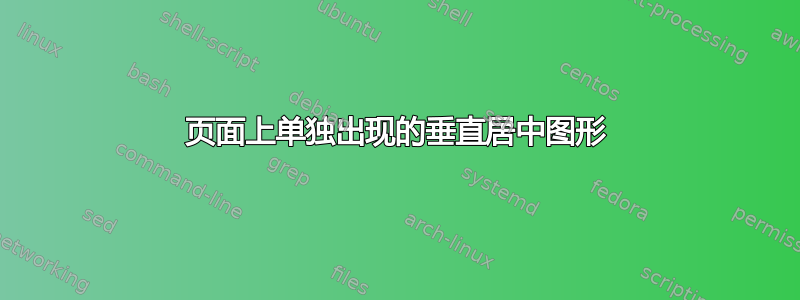
我正在使用氨基酸文檔類別。
我使用宏包含了两列数字figure*。
有时,这会导致一两幅图被放置在没有其他文本的页面上。它们与页面顶部对齐。
是否可以将所有独立图形(即使一页上有多个)垂直对齐到页面中心?
梅威瑟:https://www.overleaf.com/read/mxwkbphjwcpk
链接内容:
\documentclass{aa}
\usepackage{color}
\usepackage{xcolor}
\definecolor{xlinkcolor}{cmyk}{1,1,0,0}
\usepackage{graphicx}
\usepackage[varg]{txfonts}
\usepackage[activate={true,nocompatibility},
final,
tracking=true,
kerning=true,
spacing=true,
factor=1100,
stretch=10,
shrink=10]{microtype}
\usepackage[bookmarks=true, % show bookmarks bar?
bookmarksopen=true,
pdfnewwindow=true, % links in new window
colorlinks=true, % false: boxed links; true: colored links
linkcolor=xlinkcolor, % color of internal links
citecolor=xlinkcolor, % color of links to bibliography
filecolor=xlinkcolor, % color of file links
urlcolor=xlinkcolor, % color of external links
final=true]{hyperref}
\hypersetup{pdfstartview=Fit}
\usepackage{bookmark}
\usepackage{longtable}
\usepackage{adjustbox}
\allowdisplaybreaks
\usepackage[labelfont=bf]{caption}
\usepackage{etoolbox}
\makeatletter
\patchcmd\@combinedblfloats{\box\@outputbox}{\unvbox\@outputbox}{}{\errmessage{\noexpand patch failed}}
\makeatother
\makeatletter
\renewcommand*\aa@pageof{, page \thepage{} of \pageref*{LastPage}}
\makeatother
\usepackage{afterpage}
\usepackage{lipsum}
\begin{document}
\title{Float placement MWE}
\titlerunning{MWE}
\author{A.\ P.\ Erson\inst{1}}
\institute{Space Elevator Institute \\
\email{\url{[email protected]}}}
\date{Received \today}
\abstract{}{\lipsum[1]}{\lipsum[2]}{\lipsum[3]}{}
\keywords{}
\maketitle
%
%________________________________________________________________
\section{Introduction}
\lipsum[4-8]
\begin{figure*}[p]
\centering
\includegraphics[width=0.5\textwidth]{universe.jpg}
\caption{The Andromeda Galaxy.}
\end{figure*}
\end{document}
答案1
可能在您的图形环境中使用放置语句 https://en.m.wikibooks.org/wiki/LaTeX/Floats,_Figures_and_Captions#placement
\begin{figure*}[p]
\includegraphics...
\end{figure*}
你能发布 MWE 吗?你可以在环境中放置一堆figure*会影响垂直间距的东西。
答案2
该aa班级有
\setlength{\@fptop}{0pt}
而在 LaTeX 内核中设置的值(在标准类中未修改)是
\setlength\@fptop{0pt plus 1fil}
\setlength\@fpsep{8pt plus 2fil}
\setlength\@fpbot{0pt plus 1fil}
当 LaTeX 构建浮动页面时,它会\@fptop在顶部使用粘合,\@fpsep在两个浮动之间使用粘合,并\@fpbot在底部使用粘合。
通过类的设置aa,顶部不再有可拉伸的粘连,但底部仍保留可拉伸性,从而形成顶部对齐的浮动页面。
由于这是由班级设置的,因此您不应更改它;如果您被要求使用该班级提交论文,请按照编辑的要求进行操作。不要将该班级用于您的个人论文。如果您愿意冒论文被拒绝的风险,请添加
\makeatletter
\setlength\@fptop{0pt plus 1fil}
\makeatother
顺便说一句,补丁\@combinedblfloats已经不再需要了,因为当前的 LaTeX 内核做自 2018 年以来\unvbox\@outputbox。此外,该caption包与该类不兼容aa。


