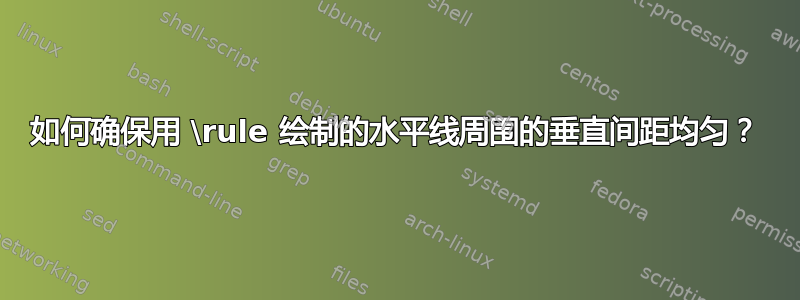
我是 LaTeX 新手,正在尝试用它写简历。到目前为止,我对结果很满意,但我希望能够确保水平线周围的垂直间距均匀。换句话说,我试图让 \parbox 中的文本在两条水平线之间垂直居中,并将同样的效果应用于单词“Employment”。
\documentclass[12pt, a4paper]{article}
\pagestyle{empty}
\usepackage[left=1cm,right=1cm,tmargin=1cm,bmargin=1cm]{geometry}
\setcounter{secnumdepth}{0}
\begin{document}
\raggedright\parbox[t]{10cm}{{\huge Firstname Lastname}} \hfill
\vspace{-0.5\baselineskip}
\rule{\textwidth}{1pt}
\newline
\raggedright\parbox[t]{5cm}{22 Street Street\\
9999, Capital, Country} \hfill \parbox[t]{5cm}{Address Address\\Address Address\\Capital, Country\\} \hfill \parbox[t]{6cm}{[email protected]\\+phonenumer1\\+phonenumber2}
\mbox{}
\vspace{-0.5\baselineskip}
\par\noindent\rule{\textwidth}{1pt}
\vspace{-2\baselineskip}
\section{Employment}
\vspace{-\baselineskip}
\rule{\textwidth}{1pt}
\begin{itemize}
\item[]\parbox{14cm}{{\large{{\scshape My Current Employer With the Long Name (MCE)}}}\\Info I need to include about said employer} \hfill \parbox{3cm}{\raggedleft{\itshape 2014 --- present\\City, Country}}
\end{itemize}
\end{document}


