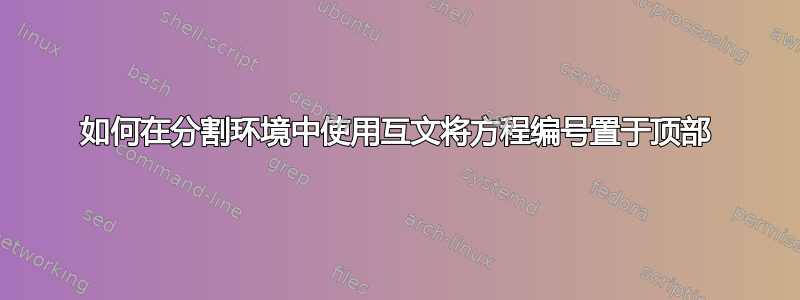
我有一些具有互文性的分割方程式,如下所示:
\documentclass{article}
\usepackage{amsmath}
\begin{document}
\begin{equation}
\begin{split}
y_j &= \frac{1}{35}\left(-3y_{j-2}+12y_{j-1}+17y_j+12y_{j+1}-3y_{j+2}\right),\\
\intertext{where}
C_{-2}&=-\frac{3}{35},C_1=\frac{12}{35},\text{etc.}
\end{split}
\end{equation}
\end{document}
我需要方程编号与顶线垂直对齐显示,但是在当前输出中方程编号位于底部:

我该如何处理这个问题?
提前致谢。
答案1
默认情况下,方程编号为居中相对于split;如果tbtags将选项传递给amsmath,则数字将与顶线对齐(如果在左侧)或与底线对齐(如果在右侧)。
因此split是错误的工具,更不用说\intertext会使线变得像一样宽\columnwidth,所以整个分割似乎太宽而方程式数字无法容纳,这就是它被降低到第二条线以下的原因。
你可以在第二行中使用align, 和,但我认为没有理由对齐不相关的符号。\notag=
\documentclass{article}
\usepackage{amsmath}
\begin{document}
\begin{equation}
y_j = \frac{1}{35}(-3y_{j-2}+12y_{j-1}+17y_j+12y_{j+1}-3y_{j+2}),
\end{equation}
where
\begin{equation*}
C_{-2}=-\frac{3}{35},\quad C_1=\frac{12}{35},\quad\text{etc.}
\end{equation*}
\end{document}
如果您确实想要进行对齐,请\shortintertext使用mathtools:
\documentclass{article}
\usepackage{amsmath,mathtools}
\begin{document}
\begin{align}
y_j &= \frac{1}{35}(-3y_{j-2}+12y_{j-1}+17y_j+12y_{j+1}-3y_{j+2}), \\
\shortintertext{where}
C_{-2}&=-\frac{3}{35},\quad C_1=\frac{12}{35},\quad\text{etc.} \notag
\end{align}
\end{document}





