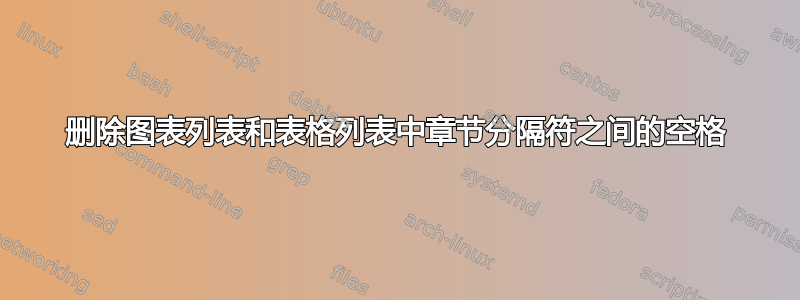
正在为我的论文空间而奋斗;)
已经能够删除目录中章节分隔符之间的垂直空间,但尝试对 LoF 和 LoT 执行同样操作
目前我正在使用 tocloft 包。利用该包中的许多自定义间距,我设法按照自己的喜好调整了目录
但是,我在 LoF 和 LoT 上没有取得同样的成功。在这个 stack exchange 上找到了很多对其他人有用但到目前为止对我不起作用的解决方案。
这是我现在正在使用的序言:(请注意,有几件事被注释掉了,因为我认为当我有命令时它们什么也不做)
\documentclass[10pt, letterpaper, oneside]{book}
\renewcommand{\baselinestretch}{1.5}
% ####################### PACKAGES TO USE
\usepackage{amsmath} % for equation labelling
\usepackage{amssymb} % for more fancy math symbols
\usepackage[font=footnotesize, labelfont=bf]{caption} % make captions smaller text and make them BOLD
\usepackage[font=scriptsize,labelfont=bf]{caption}
%\captionsetup{font=scriptsize}
\usepackage[usenames,dvipsnames]{color} % for colOUred text (stupid american spelling...)
\usepackage{enumitem} % to control some lengths in itemized lists
\usepackage{etoolbox} % various hacks, spacing stuff included
\usepackage{fancyhdr} % for headers on each page (and customization of them)
\usepackage[top=1 in, bottom=1 in, left=1 in, right=1 in]{geometry} % edit individual margins
\usepackage{graphicx} % for figures in general
\usepackage{hyperref} % for "clickable" links to figures/refs/(etc.)
\usepackage{lastpage} % for page __ of __
\usepackage{multicol} % for multiple column environments (in equations and tables)
\usepackage{multirow} % for multiple row environments (in equations and tables)
\usepackage{mdwlist} % tighter packed bulleted lists
\usepackage[sort&compress,numbers]{natbib} % for getting rid of extra space in references section
\usepackage{setspace} % for line spacing between lines and also for bibliography
\usepackage{siunitx} % for scientific units (add [scientific-notation=true] for scientific notation always)
\usepackage{tabularx} % to try and get variable-spacing columns
\usepackage{tabu} % for some fancy table stuff (now with like thicker lines!!)
\usepackage{titlesec} % for some heading customization (use [compact] option to get rid of white space after section headings)
\usepackage{tocloft} % some TOC customization
\usepackage{threeparttable}
\usepackage{arydshln} % provides dashed lines in tables and arrays
\titleformat{\chapter}[display] {\normalfont\huge\bfseries}{\chaptertitlename\ \thechapter}{10pt}{\huge}
\titlespacing*{\chapter}{0pt}{-25pt}{30pt}
% TOC/LOF/LOT spacing changes (uses tocloft package)
\setlength{\cftbeforechapskip}{0.5 em} % space between chapters in TOC only
\setlength{\cftbeforetoctitleskip}{-1em} % space before the TOC title
\setlength{\cftaftertoctitleskip}{2em} % space after TOC title
%\setlength{\cftbeforefigskip}{0.5 em}
\setlength{\cftbeforeloftitleskip}{-1 em} % space before the LoF title
\setlength{\cftafterloftitleskip}{2 em} % space after the LoF title
\setlength{\cftbeforelottitleskip}{-1 em} % space before the LoT title
\setlength{\cftafterlottitleskip}{2 em} % space after the LoT title
\makeatletter
% \patchcmd{<cmd>}{<search>}{<replace>}{<succes>}{<failure>}
\patchcmd{\@chapter}{\addtocontents{lof}{\protect\addvspace{10\p@}}}{}{}{}% LoF
\addtocontents{toc}{\protect\renewcommand*\protect\addvspace[1]{}}
%\patchcmd{\@chapter}{\addtocontents{lot}{\protect\addvspace{2\p@}}}{}{}{}% LoT
\makeatother
\setlength{\parindent}{2.5em} % first line indent size
\setlist[itemize]{leftmargin=*}
\setlist[enumerate]{leftmargin=*}
\graphicspath
{
{./img/}
{./img/chapter1/}
{./img/chapter2/}
{./img/chapter3and4/} % chapters 3 and 4 were once one chapter
{./img/chapter5/}
{./img/chapter6/}
{./img/chapter7/}
{./img/chapter8/}
{./img/chapter9/}
}
\hypersetup
{
colorlinks = true,
citecolor = black,
linkcolor = blue, % link colour for figure, equation, + table refs
urlcolor = black, % link colour for websites (mainly in citations)
}
\makeatletter
\patchcmd{\@chapter}{\addtocontents{lof}{\protect\addvspace{10\p@}}}{}{}{}% LoF
\addtocontents{toc}{\protect\renewcommand*\protect\addvspace[1]{}}
\def\ttl@tocsep{}
\def\bstctlcite{\@ifnextchar[{\@bstctlcite}{\@bstctlcite[@auxout]}}
\def\@bstctlcite[#1]#2{\@bsphack
\@for\@citeb:=#2\do{%
\edef\@citeb{\expandafter\@firstofone\@citeb}%
\if@filesw\immediate\write\csname #1\endcsname{\string\citation{\@citeb}}\fi}%
\@esphack}
\makeatother
\renewcommand\chaptermark[1]{\markboth{\textsc{Chapter \thechapter:\ #1}}{}}
\fancyhf{}
\fancyhead[L]{\leftmark}
\renewcommand\headrulewidth{0pt}% suppress the header rule
%\fancyfoot[C]{\thepage}
\fancyhead[R]{\thepage}
\renewcommand{\bibname}{References} % ("biblography" is kinda boring)
\renewcommand{\contentsname}{Table of Contents}
答案1
如果你使用memoir(覆盖book类)类而不是book那么答案很简单。在序言中输入:
\renewcommand{\insertchapterspace}{}
它修改了\chapter宏,以便不在 LOF 和 ToC 中放置任何额外的空格。
在你的 MWE 中,你有一个这样的句子
\patchcmd{\@chapter}{\addtocontents{lof}{\protect\addvspace{10\p@}}}{}{}{}
你为什么有两份这份副本?
也许如果你把它...\addvspace{0\p@}...改成
\patchcmd{\@chapter}{\addtocontents{lof}{\protect\addvspace{0\p@}}}{}{}{}
你会在 LoF 中得到你想要的东西。
对于 ToC,类似的宏,{lof}用替换{lot}。


