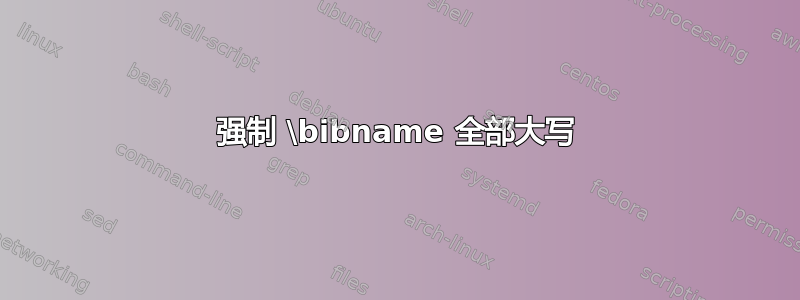
我需要强制执行一个样式指南,要求所有章节和章节级别等效项的标题和目录条目全部大写。目前,我已经为大多数内容管理了这一点,但在参考书目方面遇到了问题。我知道我可以通过重新定义将参考书目名称预设为全部大写\bibname(类文件基于类report)。但是,我需要支持可能\bibname自己重新定义(或使用类似的东西babel)的用户,所以我想找到一种编程方式来强制将\bibname(无论它是什么)全部大写。不幸的是,我到目前为止的尝试都失败了。
我尝试用替换\bibliography命令来替换该命令,该替换首先重新命名\bibname,添加 ToC 条目,然后调用旧\bibliography命令,如该 MWE 中所示:
\documentclass{report}
\usepackage{hyperref} %must be supported, but not required
\makeatletter
\providecommand{\texorpdfstring}[2]{%
#1%
}
\def\@chapter[#1]#2{%
\ifnum \c@secnumdepth >\m@ne
\refstepcounter{chapter}%
\typeout{*** \@chapapp\space\thechapter\space ****}%
\addtocontents{toc}{\protect\pagebreak[3]}%
\def\@LastLevel{0}%
\addcontentsline{toc}{chapter}{\protect\numberline{\thechapter.}\space\texorpdfstring{\MakeUppercase{#1}}{#1}}%
\else
\addtocontents{toc}{\protect\pagebreak[3]}%
\def\@LastLevel{0}%
\addcontentsline{toc}{chapter}{\texorpdfstring{\MakeUppercase{#1}}{#1}}%
\fi
\chaptermark{#1}%
\@makechapterhead{#2}%
}
\def\@makechapterhead#1{%
\cleardoublepage
\vspace*{0\p@}%
{\parindent \z@ \raggedright \centering\normalfont\Large
\ifnum \c@secnumdepth >\m@ne
\bfseries \MakeUppercase{\chaptername}\ \thechapter
\vskip -3pt
\fi
\interlinepenalty\@M
\bfseries\texorpdfstring{\MakeUppercase{#1}}{#1}\par\nobreak
\vskip 15\p@
}%
}
\def\@makeschapterhead#1{%
\cleardoublepage
\vspace*{0\p@}%
{\parindent \z@ \raggedright \centering\normalfont\Large
\interlinepenalty\@M
% \bfseries \texorpdfstring{\MakeUppercase{#1}}{#1}\par\nobreak
\bfseries #1\par\nobreak
\vskip 15\p@
}%
}
%% Unnumbered bibliography
\let\oldbibliography\bibliography
\renewcommand\bibliography{%
\addcontentsline{toc}{chapter}{\texorpdfstring{\MakeUppercase{\bibname}}{\bibname}}%
\oldbibliography
}
%%%%%%%%%%%%%%%%%%%%%
% Page Style Definitions
%%%%%%%%%%%%%%%%%%%%%
\newcommand{\ps@bottom}{%
\let\@mkboth\markboth % <-- This is the problematic line
\renewcommand{\@oddhead}{}%
\renewcommand{\@evenhead}{\@oddhead}
\renewcommand{\@oddfoot}{\hfil\thepage\hfil}%
\renewcommand{\@evenfoot}{\@oddfoot}
}
\pagestyle{bottom}
\makeatother
%%
\begin{document}
\tableofcontents
\chapter{Sample Chapter}
\cite{book-full}
\clearpage
\bibliographystyle{plain}
\bibliography{xampl}
\end{document}
关于我做错什么以及如何解决它,您有什么想法吗?
注意:MWE 已扩展为包含现有代码,该代码强制常规章节的首字母大写,以及自定义页面样式的略微简化版本,这似乎与迄今为止尝试的解决方案产生冲突。
编辑:我进行了一些额外的实验,进一步缩小了冲突代码的范围。我标记了似乎导致 @phelype-oleinik 给出的解决方案失败的行。不幸的是,那行是我接手维护这个类文件时继承的代码的一部分,所以我不知道它有多必要。如果您认为删除它是解决此冲突的答案,请指出为什么它可能不需要。
答案1
您可以按照\@makeschapterhead相同的方式操作\@makechapterhead并添加以下\texorpdfstring{\MakeUppercase{#1}}{#1}内容:
\documentclass{report}
\usepackage{hyperref} %must be supported, but not required
\makeatletter
\providecommand{\texorpdfstring}[2]{%
#1%
}
\renewcommand\tableofcontents{%
\if@twocolumn
\@restonecoltrue\onecolumn
\else
\@restonecolfalse
\fi
\chapter*{\contentsname}%
\@mkboth{\MakeUppercase\contentsname}%
{\MakeUppercase\contentsname}%
\@starttoc{toc}%
\if@restonecol\twocolumn\fi
}
\def\@chapter[#1]#2{%
\ifnum \c@secnumdepth >\m@ne
\refstepcounter{chapter}%
\typeout{*** \@chapapp\space\thechapter\space ****}%
\addtocontents{toc}{\protect\pagebreak[3]}%
\def\@LastLevel{0}%
\addcontentsline{toc}{chapter}{\protect\numberline{\thechapter.}\space\texorpdfstring{\MakeUppercase{#1}}{#1}}%
\else
\addtocontents{toc}{\protect\pagebreak[3]}%
\def\@LastLevel{0}%
\addcontentsline{toc}{chapter}{\texorpdfstring{\MakeUppercase{#1}}{#1}}%
\fi
\chaptermark{#1}%
\@makechapterhead{#2}%
}
\def\@makechapterhead#1{%
\cleardoublepage
\vspace*{0\p@}%
{\parindent \z@ \raggedright \centering\normalfont\Large
\ifnum \c@secnumdepth >\m@ne
\bfseries \MakeUppercase{\chaptername}\ \thechapter
\vskip -3pt
\fi
\interlinepenalty\@M
\bfseries\texorpdfstring{\MakeUppercase{#1}}{#1}\par\nobreak
\vskip 15\p@
}%
}
\def\@makeschapterhead#1{%
\cleardoublepage
\vspace*{0\p@}%
{\parindent \z@ \raggedright \centering\normalfont\Large
\interlinepenalty\@M
\bfseries \texorpdfstring{\MakeUppercase{#1}}{#1}\par\nobreak
\bfseries #1\par\nobreak
\vskip 15\p@
}%
}
%% Unnumbered bibliography
\let\oldbibliography\bibliography
\renewcommand\bibliography{%
\addcontentsline{toc}{chapter}{\texorpdfstring{\MakeUppercase{\bibname}}{\bibname}}%
\oldbibliography
}
%%%%%%%%%%%%%%%%%%%%%
% Page Style Definitions
%%%%%%%%%%%%%%%%%%%%%
\newcommand{\ps@bottom}{%
\let\@mkboth\markboth % <-- This is the problematic line
\renewcommand{\@oddhead}{}%
\renewcommand{\@evenhead}{\@oddhead}
\renewcommand{\@oddfoot}{\hfil\thepage\hfil}%
\renewcommand{\@evenfoot}{\@oddfoot}
}
\pagestyle{bottom}
\makeatother
%%
\begin{document}
\tableofcontents
\chapter{Sample Chapter}
\cite{book-full}
\clearpage
\bibliographystyle{plain}
\bibliography{xampl}
\end{document}
您仍然需要手动\addcontentsline为参考书目发出一个,因为它是一个未编号的章节(如果您愿意,我评论了一个使其编号的选项)。
此外,由于 LaTeX 标准类的一个奇怪之处(为了与 LaTeX 2.09 兼容而保留。请参阅classes.dtx在第 3739 行左右或classes.pdf第 8.1.1 节——目录)。不同于\listoffigures和 等,其中包含:
\chapter*{\listfigurename}%
\@mkboth{\MakeUppercase\listfigurename}%
{\MakeUppercase\listfigurename}%
该\tableofcontents宏包含:
\chapter*{\contentsname
\@mkboth{\MakeUppercase\contentsname}%
{\MakeUppercase\contentsname}}%
注意\@mkboth说明里面\chapter*第二种情况下的命令。这将传递(\@mkboth即\let)\markboth到\MakeUppercase,本质上,执行\MakeUppercase{\markboth{sur}{prise!}}。我有精确的写作时遇到同样的问题这个班我发现的解决方案是制作\tableofcontents类似的代码\listoffigures:
\renewcommand\tableofcontents{%
\if@twocolumn
\@restonecoltrue\onecolumn
\else
\@restonecolfalse
\fi
\chapter*{\contentsname}%
\@mkboth{\MakeUppercase\contentsname}%
{\MakeUppercase\contentsname}%
\@starttoc{toc}%
\if@restonecol\twocolumn\fi
}
我发现这个和另一个之间没有区别(除了它之前没有编译 :P)。而且正如文档中所说,这是为了兼容性...


