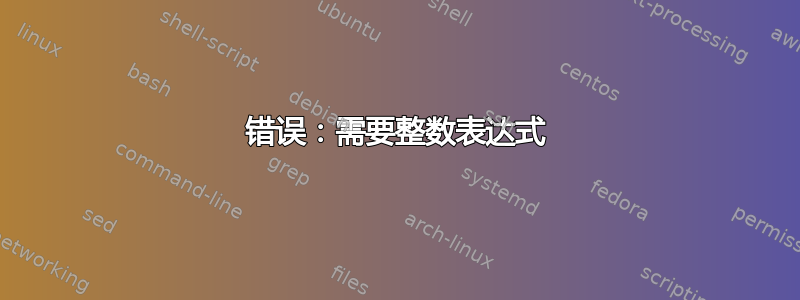
我编写了一个脚本来确定服务器上的平均负载,如下所示:
#!/bin/bash
loadavg=`top -b -n1 | grep -i load | awk -F, '{print$4}'| awk -F: '{print $2}'`
if [ "${loadavg}" -le 1 ]
then
echo "OK - Load Average = ${loadavg} | Load_Average=${loadavg}"
exit 0;
elif [ "${loadavg}" -gt 1 ] && [ "${loadavg}" -le 2 ]
then
echo "WARNING - Load Average = ${loadavg} | Load_Average=${loadavg}"
exit 1;
elif [ "${loadavg}" -gt 2 ]
then
echo "CRITICAL - Load Average = ${loadavg} | Load_Average=${loadavg}"
exit 2;
else
echo "UNKNOWN - Load Average = NaN | Load_Average=NaN"
fi
执行脚本时,显示以下错误:
./loadavg.sh
./loadavg.sh: line 5: [: 0.06: integer expression expected
./loadavg.sh: line 9: [: 0.06: integer expression expected
./loadavg.sh: line 13: [: 0.06: integer expression expected
UNKNOWN - Load Average = NaN | Load_Average=NaN
答案1
bashksh93(与or zsh1相反)不能进行浮点运算。awk不过可以,所以你可以在 中完成整个事情awk。
另外,您不需要使用top(并等待 1 秒)来获取负载。获取负载的规范方法是来自uptime.
uptime | awk '{load=+$(NF-2)}
load > 2 {print "CRITICAL: " load; exit 2}
load > 1 {print "WARNING: " load; exit 1}
{print "OK: " load; exit 0}
END {if (!NR) {print "UNKNOWN"; exit 3}'
exit
1不过zsh,您需要使用(( loadavg > 2 ))代替[ "$loadavg" -gt 2 ]语法来比较非整数
答案2
top -b -n1 | grep -i load | awk -F, '{print$4}'| awk -F: '{print $2}'返回nada,因此你的错误。
答案3
您的loadavg值为空,会导致语法错误[:
$ top -b n1 | grep -i load | awk -F, '{print$4}'| awk -F: '{print $2}'
<blank line here>
您必须将其更改为:
$ top -b n1 | grep -i load | awk -F, '{print$4}'| awk -F: '{print $1}'
0.24
但是,您应该在脚本中使用更新的测试,它可以解决这个问题:
$ [[ "" -gt 1 ]] || echo "OK"
OK
与较旧的[:
$ [ "" -gt 1 ] || echo "OK"
bash: [: : integer expression expected
OK
更新
bash无法处理浮点数,因此您的比较(即使使用新测试[[..]])也会显示错误。
您可以使用其他工具来完成此任务,例如bc,awk...
例子:
$ [[ $(echo "3 > 1" | bc -l) == 1 ]] && echo OK
OK
$[[ $(echo "3 < 1" | bc -l) == 1 ]] || echo Not OK
Not OK
答案4
首先,运行top比仅仅获取“正常运行时间”更昂贵。
$ uptime
16:15:38 up 6 days, 23:22, 23 users, load average: 0.99, 0.82, 0.70
其次,正如 @Stéphane Chazelas 提到的,bash 不喜欢浮点运算。
$ [[ "0.1" -lt 1 ]]
bash: [[: 0.1: syntax error: invalid arithmetic operator (error token is ".1")
幸运的是,bash 扩展可以解决这个问题。从男人狂欢:
${parameter%word} ${parameter%%word} Remove matching suffix pattern. The word is expanded to produce a pattern just as in pathname expansion. If the pattern matches a trailing portion of the expanded value of parameter, then the result of the expansion is the expanded value of parameter with the shortest matching pattern (the ``%'' case) or the longest matching pattern (the ``%%'' case) deleted. If parameter is @ or *, the pattern removal operation is applied to each positional parameter in turn, and the expansion is the resultant list. If parameter is an array variable sub- scripted with @ or *, the pattern removal operation is applied to each member of the array in turn, and the expansion is the resultant list.
因此用“%.*”去掉小数部分变得非常容易
$ la=`uptime | sed 's/.*average: \([0-9\.]*\).*/\1/'`
$ if [ ${la%.*} -lt 1 ]; then echo "OK - Load average is $la"; fi
OK - Load average is 0.42


