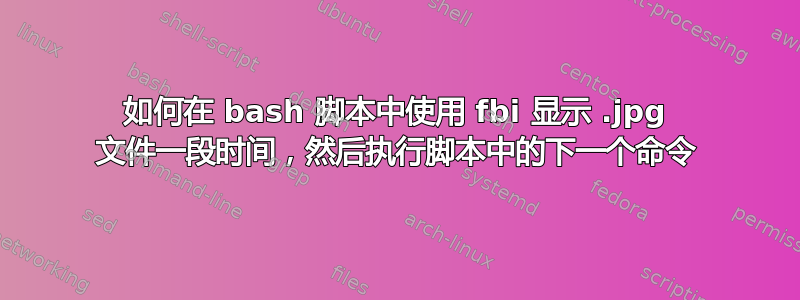
我正在尝试fbi在 bash 脚本中使用来显示一系列.jpg图像。但是一旦fbi开始它的过程,它就会继续循环浏览图像,我只想在设定的时间段内显示每个图像一次。
答案1
免责声明:我实际上并没有与联邦调查局进行测试,我使用了带有一堆文本文件的手表(手表显示文本,而不是图像,但它也运行直到它被杀死,就像联邦调查局一样),所以理论上这个(或类似的)技术也应该与联邦调查局合作。
#!/bin/sh
# Where are the files?
IMG_PATH="/foo/bar/fred/"
cd $IMG_PATH
# File list. Can either be hard-coded, space separated,
# or to use the output of a command, use $(command). The
# safest approach is to use a shell glob as I have done here.
FILE_LIST=*.txt
# How long to run the command in seconds before killing it?
TIMEOUT=1
# For every file on the list...
for FILE in $FILE_LIST
do
# OK, this is where the magic happens...
# First invoke a shell and feed the mini script (in double quotes)
# to that shell. The mini script first executes fbi with whatever
# filename is now set to $FILE by the loop, meanwhile, whatever is
# in brackets gets executed simultaneously (sleep for $TIMEOUT seconds
# then force kill the second shell and all its children, including fbi).
# What the heck is \$\$? Well, $$ normally refers to the process ID
# of the script itself. But we don't want to kill the main script with
# the for loop - we want to loop to go on. So we escape the $$ with
# backslashes like so \$\$ so that literally "$$" gets passed to the
# second subshell, so it kills only itself (and fbi as its child).
#########################
# You can add parameters to fbi if you need to.
# Also you may want to try removing the -9 parameter to kill in
# case it messes up your framebuffer... not sure how well fbi
# handles a forceful (-9) vs. graceful (no -9) kill.
sh -c "(sleep $TIMEOUT; kill -9 \$\$) & exec fbi $FILE"
done
我希望这至少能为您指明正确的方向......:)


