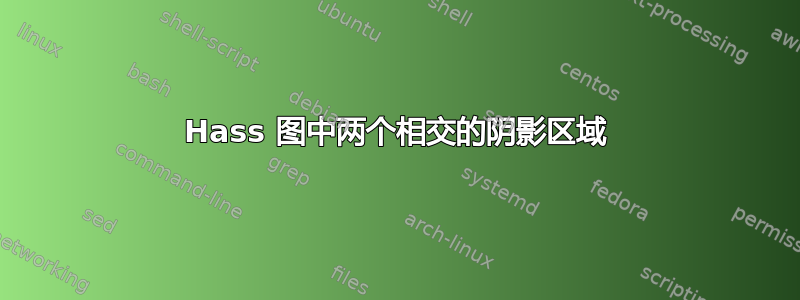
我可以为我的半群绘制 Hass 图,但我无法制作附件中所示的两个阴影区域。有人能帮我解决这个问题吗?
我的尝试
\tikzset{
mynode/.style={draw,circle,inner sep=1.5pt,outer sep=1.5pt,fill=white}
}
\begin{figure}[ht]
\centering
{\scalefont{0.7}
\begin{tikzpicture}
\node [mynode] (u) at (0,0) {};
\node [mynode,below left = of u,label=above:$\scriptsize{J}$] (e) {};
\node [mynode,below right = of u] (f) {};
\node [mynode,below right = of e] (d) {};
\node [mynode,above right = of u] (r) {};
\node [mynode,above left = of e] (m) {};
\node [mynode,above right = of m] (s) {};
\node [mynode,above right = of s] (w) {};
\node [mynode,above right = of f] (k) {};
\draw (u) -- (e)
(u) -- (f)
(e) -- (d)
(f) -- (d)
(r) -- (u)
(m) -- (e)
(m) -- (s)
(w) -- (s)
(w) -- (r)
(k) -- (f)
(r) -- (k)
(s) -- (u);
\end{tikzpicture}}
\caption{Generic picture of $\mathscr{J}$-classes of a finite regular monoid $S.$}
\label{fig:Jclasses for reg mnonid}
\end{figure}
答案1
这是一项建议。请注意,您可以大大简化您的绘图,至少如果您不需要这些精确的节点名称的话。还请注意,如果边界框对于您的目的来说太大,则可以轻松修复。
\documentclass[tikz,border=3.14pt]{standalone}
\usetikzlibrary{positioning,backgrounds}
\begin{document}
\tikzset{
mynode/.style={draw,circle,inner sep=1.5pt,outer sep=1.5pt,fill=white}
}
\begin{tikzpicture}
\node [mynode,label={[font=\scriptsize]right:$J$}] (u) at (0,0) {};
\node [mynode,below left = of u] (e) {};
\node [mynode,below right = of u] (f) {};
\node [mynode,below right = of e] (d) {};
\node [mynode,above right = of u] (r) {};
\node [mynode,above left = of e] (m) {};
\node [mynode,above right = of m] (s) {};
\node [mynode,above right = of s] (w) {};
\node [mynode,above right = of f] (k) {};
\draw (u) -- (e)
(u) -- (f)
(e) -- (d)
(f) -- (d)
(r) -- (u)
(m) -- (e)
(m) -- (s)
(w) -- (s)
(w) -- (r)
(k) -- (f)
(r) -- (k)
(s) -- (u);
\begin{scope}[on background layer]
\draw[fill=blue,opacity=0.2] ([yshift=5pt]m.north) to[out=0,in=180] ([yshift=-5pt]u)
to[out=0,in=180] ([yshift=5pt]k.north) to[out=0,in=0]
coordinate[pos=0.2] (aux2) ([yshift=-15pt]d)
to[out=180,in=180] cycle;
\path (u) -- (d) coordinate[midway] (aux);
\draw[ultra thick,green!60!black,
fill=yellow,fill opacity=0.2] (aux) circle (1.5);
\draw[-latex] (aux2) to ++ (1,0)
node[right,font=\scriptsize]{$J'$};
\coordinate (aux3) at (-135:1.5);
\draw[-latex] (aux3) to[bend left] ++ (-1.5,-0.5)
node[left,font=\scriptsize]{$J''$};
\end{scope}
\end{tikzpicture}
\end{document}




