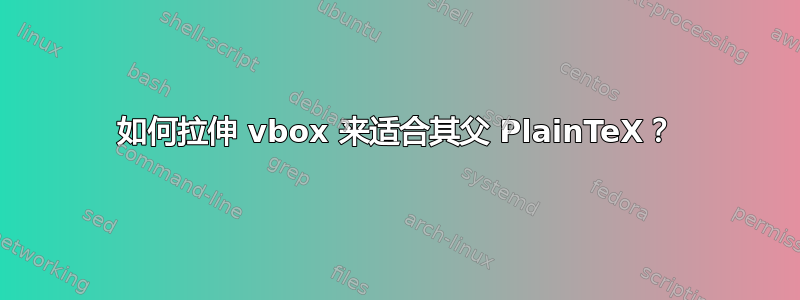
我正在尝试创建一个带有 1pt 宽黑色边框的白色方块。这是我目前的代码:
\def\blankbox#1{
\hbox to #1{
\vrule
\vbox to #1 {
\hrule
\vfil
\hrule
}
\vrule
}
}
答案1
保护行尾并指定宽度\hrule
\def\blankbox#1{%
\hbox to #1{%
\vrule\hss
\vbox to #1 {
\hrule width #1
\vfil
\hrule
}%
\hss\vrule
}%
}
\blankbox{1cm}
\bye
如果要改变厚度:
\def\blankbox#1#2{%
\hbox to #2{%
\vrule width #1 \hss
\vbox to #2 {
\hrule width #2 height #1
\vfil
\hrule height #1
}%
\hss \vrule width #1
}%
}
\noindent
\blankbox{0.4pt}{1cm}\qquad\blankbox{2pt}{1cm}
\bye
这样就形成了一个框,其中的区域由规则内部限定。更通用的方法允许对规则进行不同的放置:\iblankbox如前所述,\mblankbox对于“中间”放置,\oblankbox对于“外部”放置。
\def\gblankbox#1#2#3{%
\dimen0=#2\relax
\dimen2=#3\relax
\advance\dimen2 by #1\dimen0
\hbox to \dimen2{%
\vrule width \dimen0\hss
\vbox to \dimen2 {
\hrule width \dimen2 height \dimen0
\vfil
\hrule height \dimen0
}%
\hss \vrule width \dimen0
}%
}
\def\iblankbox{\gblankbox{0}}
\def\mblankbox{\gblankbox{1}}
\def\oblankbox{\gblankbox{2}}
\noindent
\iblankbox{0.4pt}{1cm}\qquad\iblankbox{2pt}{1cm}
\noindent
\mblankbox{0.4pt}{1cm}\qquad\mblankbox{2pt}{1cm}
\noindent
\oblankbox{0.4pt}{1cm}\qquad\oblankbox{2pt}{1cm}
\noindent
\setbox0=\hbox{\iblankbox{1pt}{10pt}}
width = \the\wd0; height = \the\ht0
\noindent
\setbox0=\hbox{\mblankbox{1pt}{10pt}}
width = \the\wd0; height = \the\ht0
\noindent
\setbox0=\hbox{\oblankbox{1pt}{10pt}}
width = \the\wd0; height = \the\ht0
\bye
答案2
这按预期工作:
\def\blankbox#1{% <-- important!
\hbox{% <-- important!
\vrule width 5pt
\kern -5pt
\vbox to #1 {%
\hrule height 5pt width #1
\vfil
\hrule height 5pt
}% <-- important!
\kern -5pt
\vrule width 5pt
}% <-- important!
}
\noindent\blankbox{3cm}
\showboxbreadth = 100
\showboxdepth = 10
\tracingonline = 1
\showlists
\dimen0 = 3cm
\showthe\dimen0
\bye
诊断命令可帮助您验证框是否确实具有您想要的尺寸。请注意,必须“注释掉”水平模式下出现的每个“行尾”(至少)。当然,在检查框是否为正方形后,在整个代码中将其替换5pt为。1pt



