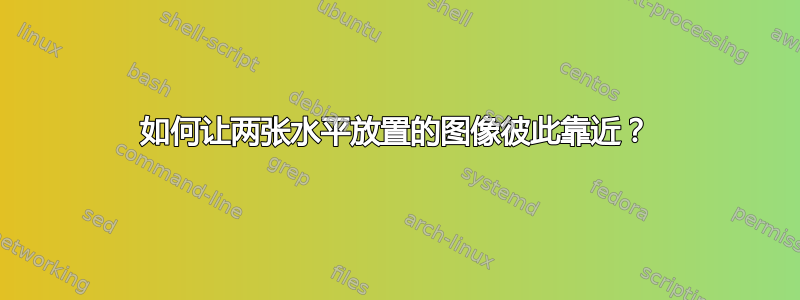
我在演示文稿幻灯片中水平放置了两幅图像,如下所示:-
\begin{figure}[!htb]
\minipage{0.4\textwidth}
\includegraphics[width=\linewidth]{Image001.png}
\caption{abcd}
\endminipage\hfill
\minipage{0.4\textwidth}
\includegraphics[width=\linewidth]{Image002.png}
\caption{efgh}
\endminipage
\end{figure}
但是,两幅图像之间的距离太远。我该如何修改代码,让两幅图像距离更近?
非常感谢!
答案1
\centering正如 @samcarter 在她的评论中所说,如果您使用article文档类,也请添加到代码中。使用latex语法,您的代码应该是:
\documentclass{article}
\usepackage{graphicx}
\begin{document}
\begin{figure}[!htb]
\centering
\begin{minipage}{0.4\textwidth}
\includegraphics[width=\linewidth]{example-image-duck}
\caption{abcd}
\end{minipage}
\hfil
\begin{minipage}{0.4\textwidth}
\includegraphics[width=\linewidth]{example-image-duck}
\caption{efgh}
\end{minipage}
\end{figure}
\end{document}
编辑:
现在我意识到您对 documentclass 的解决方案感兴趣beamer。在那里您不需要加载graphicx,也不使用centering,figure环境默认居中:
\documentclass{beamer}
\begin{document}
\begin{figure}% no option, in beamer figure is not float
\begin{minipage}{0.4\textwidth}
\includegraphics[width=\linewidth]{example-image-duck}
\caption{abcd}
\end{minipage}
\hfil
\begin{minipage}{0.4\textwidth}
\includegraphics[width=\linewidth]{example-image-duck}
\caption{efgh}
\end{minipage}
\end{figure}
\end{document}




