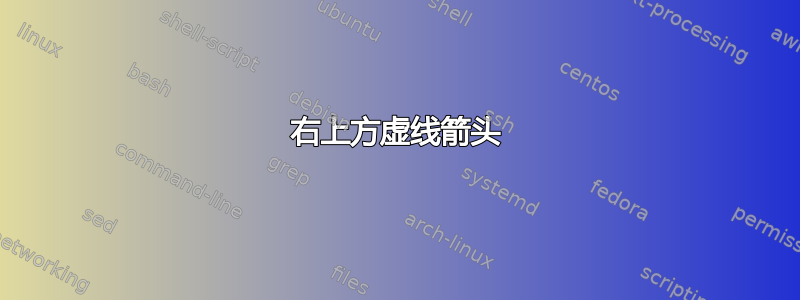
我想将 amsfonts 中的上箭头改为虚线\rightrightarrows。我的想法如下:
![1]](https://i.stack.imgur.com/WXa4n.png)
我找到了类似的帖子这里,但我似乎甚至找不到 amsfonts 定义的位置\rightrightarrows。感谢您的帮助。
答案1
您可以通过切割和重新组装\rightrightarrows来创建此符号\clipbox(来自trimclip.sty,它是adjustbox包)。它看起来不太优雅,但确实有效。如果您想要更长或更短的破折号或空格,可以稍微调整数字。
\documentclass{article}
\usepackage{amssymb,trimclip}
\newcommand*\rightdashedrightarrows{\mathpalette\rightdashedrightarrowsaux\relax}
\newcommand*\rightdashedrightarrowsaux[2]{%
\mathrel{%
\clipbox*{0pt {-\depth} {0.20\width} {\height}} {$#1\rightrightarrows$}%
\clipbox*{{0.20\width} {-\depth} {0.35\width} {.5\height}}{$#1\rightrightarrows$}%
\clipbox*{{0.35\width} {-\depth} {0.55\width} {\height}} {$#1\rightrightarrows$}%
\clipbox*{{0.55\width} {-\depth} {0.70\width} {.5\height}}{$#1\rightrightarrows$}%
\clipbox*{{0.70\width} {-\depth} {1.00\width} {\height}} {$#1\rightrightarrows$}%
}%
}
\begin{document}
\[
A \rightdashedrightarrows B_{C\rightdashedrightarrows D_{E \rightdashedrightarrows F}}
\]
\[
A \rightrightarrows B_{C\rightrightarrows D_{E \rightrightarrows F}}
\]
\end{document}
我在用着\mathpalette使符号也适用于不同的数学样式。定义在下标或上标中不起作用的更简单版本将是
\newcommand*\rightdashedrightarrows{%
\mathrel{%
\clipbox*{0pt {-\depth} {0.20\width} {\height}} {$\rightrightarrows$}%
\clipbox*{{0.20\width} {-\depth} {0.35\width} {.5\height}}{$\rightrightarrows$}%
\clipbox*{{0.35\width} {-\depth} {0.55\width} {\height}} {$\rightrightarrows$}%
\clipbox*{{0.55\width} {-\depth} {0.70\width} {.5\height}}{$\rightrightarrows$}%
\clipbox*{{0.70\width} {-\depth} {1.00\width} {\height}} {$\rightrightarrows$}%
}%
}



