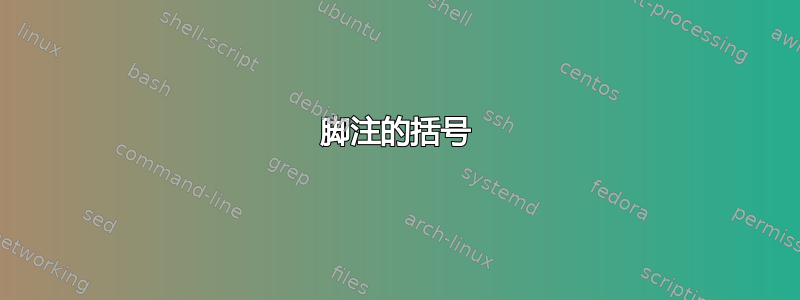
答案1
答案2
如果您使用 AMS 类,则可以按如下方式重写相应的代码:
\makeatother
\def\@makefnmark{%
\leavevmode
(\raise.9ex\hbox{\fontsize\sf@size\z@\normalfont\@thefnmark})%
}
\def\@makefntext{\noindent\@makefnmark\kern .5em}
\makeatother
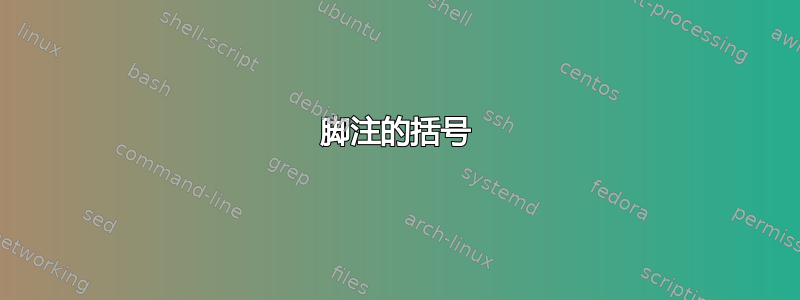
如果您使用 AMS 类,则可以按如下方式重写相应的代码:
\makeatother
\def\@makefnmark{%
\leavevmode
(\raise.9ex\hbox{\fontsize\sf@size\z@\normalfont\@thefnmark})%
}
\def\@makefntext{\noindent\@makefnmark\kern .5em}
\makeatother