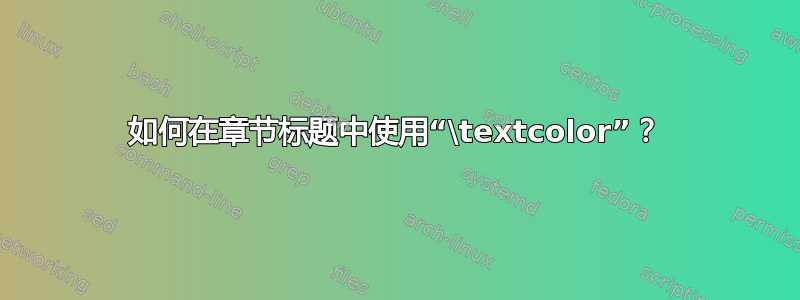
我想\textcolor在我的章节标题中使用(请参阅下面的 MWE)。我的问题不同于这个问题因为我不想上色全部部分一颜色(比如红色)和全部子节其他颜色(比如绿色),但是不同的部分不同的颜色。
\documentclass{beamer}
\usetheme{metropolis}
\begin{document}
\section{The \textcolor{red}{red} section}
\section{The \textcolor{green}{green} section}
\end{document}
答案1
要使用 overleaf 上 @jfbu 的优质答案,它使用了一些过时的软件包,添加\protectbefore\textcolor似乎是必要的。
\documentclass{beamer}
\usetheme{moloch}% modern fork of the metropolis theme
\begin{document}
\section{The \protect\textcolor{red}{red} section}
\begin{frame}
A
\end{frame}
\section{The \protect\textcolor{green}{green} section}
\begin{frame}
B
\end{frame}
\end{document}
答案2
我对此没有异议。您的 MWE 不可编译。
\documentclass{beamer}
\usetheme{metropolis}
\begin{document}
\section{The \textcolor{red}{red} section}
\begin{frame}
A
\end{frame}
\section{The \textcolor{green}{green} section}
\begin{frame}
B
\end{frame}
\end{document}
根据@samcarter 的请求进行编辑,以移出\section框架。
请注意,如果没有框架环境,该示例就不会编译涉及的“算术溢出” \calc@denominator。
在我的本地 TL2108 中,此用例不需要\protectwith \textcolor,但 @samcarter 在 overleaf 上报告说需要它。请参阅她的回答,了解比我的更明智的评论。



