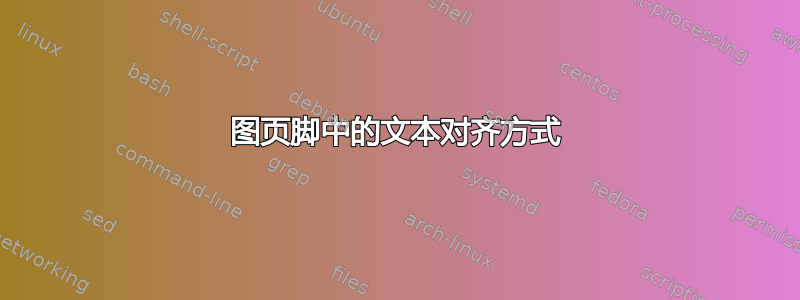
我想将双列图像中图标题中的图脚文本左对齐。使用以下代码实现居中对齐。
cta_author latex 文件可从以下位置获取:CTA
\documentclass{cta-author}
\newtheorem{theorem}{Theorem}{}
\newtheorem{corollary}{Corollary}{}
\newtheorem{remark}{Remark}{}
\begin{document}
\begin{figure*}[!t]
\centering{\includegraphics{sample_1.eps}}
\caption{Sample graph with blue (dotted), green (solid) and red (dashed) lines
\figfooter{a}{Subfigure 1}
\figfooter{b}{Subfigure 2}\label{fig1}}
\end{figure*}
\end{document}
答案1
下面我尝试了各种框,将整个\caption框设置[t]为 op 对齐,tabular并设置一个left 对齐的列。子图脚注的设置格式与\figfoot(使用\selectfont{7}{9}和斜体字体)并移动到与图十:标题标签:
\documentclass{cta-author}
\newlength{\figcaplab}
\begin{document}
\begin{figure}
\centering
\includegraphics[width=.5\linewidth]{example-image}
\caption
[Sample graph]
{\settowidth{\figcaplab}{{\bfseries\sffamily \figurename.~\thefigure}:~}% Capture width of figure label
\begin{tabular}[t]{@{} l @{}}
Sample graph with blue (dotted), green (solid) and red (dashed) lines \\
{\hspace*{-\figcaplab}\fontsize{7}{9}\selectfont a}\ Subfigure 1 \\
{\hspace*{-\figcaplab}\fontsize{7}{9}\selectfont b}\ Subfigure 2
\end{tabular}
}
\end{figure}
\end{document}
由于标题的设置方式不同于平常或复杂,因此使用可选参数来清除可能因 LoF 而导致的任何问题。




