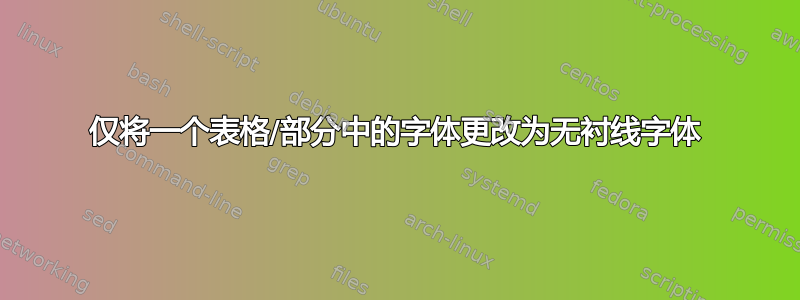
我认为这并不难,但我在谷歌上没有得到正确的答案,所以我不得不在这里问:
如何将字体更改为无衬线字体,仅用于一个部分或表格。我还需要在表格之后以正确的方式将其改回,我不想使用其他字体,因为 LaTeX 中应该有三种默认字体?
我的 LaTeX 代码非常简单:
\section{2. Section}
\begin{tabular}{| c c c c c c c c c c}
...
\end{tabular}
提前致谢!
答案1
要将字体更改为无衬线字体,您可以使用命令\sffamily。
要确保只有您的表格使用其他字体,只需将命令\sffamily和表格括在 中{...}即可。这意味着关闭后,}之前的旧字体{将再次使用。
请参阅以下 MWE
\documentclass{article}
\begin{document}
text text text text text
{\sffamily % <===========================================================
\section{2. Section}
\begin{tabular}{| c c c c c c c c c c}
test & test & test & test & test & test & test & test & test & test \\
test & test & test & test & test & test & test & test & test & test \\
\end{tabular}
} % <====================================================================
\end{document}
以及生成的pdf:



