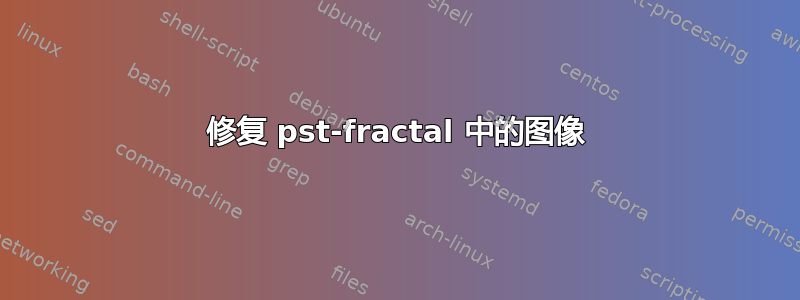
我只在 tikz 中工作过,我想制作一个 600 像素 x 300 像素的图像,以便分形图像的边缘有点白色模糊,并且框的背景具有与附加图像相同的颜色。
\documentclass{standalone}
\usepackage{pst-fractal}
\begin{document}
\begin{pspicture}(-20,-6)(4,6)
\psframe*[linecolor=cyan](-4,-4)(4,4)
\psSier[unit=0.25,n=4,fillstyle=solid,fillcolor=yellow,linecolor=blue]
\end{pspicture}
\end{document}




