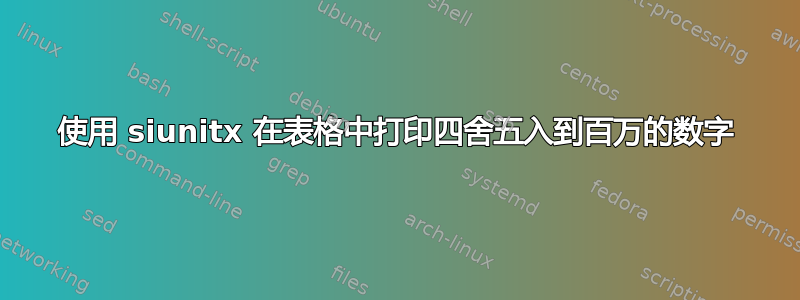
我如何使用table-omit-exponent属性(或其他东西)siunitx跳过指数并打印M百万单位,而不是4.32x10^6按照以下示例中的格式打印数字?我理解单位M可以定义为自定义单位。我正在努力删除指数部分。这是一个 MWE
\documentclass{article}
\usepackage{tabularx}
\usepackage{siunitx}
\usepackage{booktabs}
\begin{document}
\begin{table}[t]
\centering
\sisetup{round-mode=places, round-precision=2, table-format=1.3,
scientific-notation=fixed, fixed-exponent=6, table-omit-exponent}
\begin{tabular}
{ p{50mm} S S}
\toprule
Field & {col1} & {col2}
\\
\midrule
Property1 & \num{4321673} & \num{74098261}
\\
\bottomrule
\end{tabular}
\end{table}
\end{document}
答案1
删除\num对我来说很有效。
\documentclass{article}
\usepackage{tabularx}
\usepackage{siunitx}
\usepackage{booktabs}
\DeclareSIUnit{\million}{M}
\begin{document}
\begin{table}[t]
\centering
\sisetup{round-mode=places, round-precision=2, table-format=3.3,
scientific-notation=fixed, fixed-exponent=6, table-omit-exponent}
\begin{tabular}
{ p{40mm} S S}
\toprule
Field & {col1} & {col2}
\\
\midrule
Property1 & 4321673 \si{\million} & 74098261 \si{\million}
\\
\bottomrule
\end{tabular}
\end{table}
\end{document}
给出表格
_____________________________
Field col1 col2
_____________________________
Property1 4.32 M 74.10 M
_____________________________
数字和 之间仍然有难看的间距M。由于没有其他答案,我将把它保留在这里。


