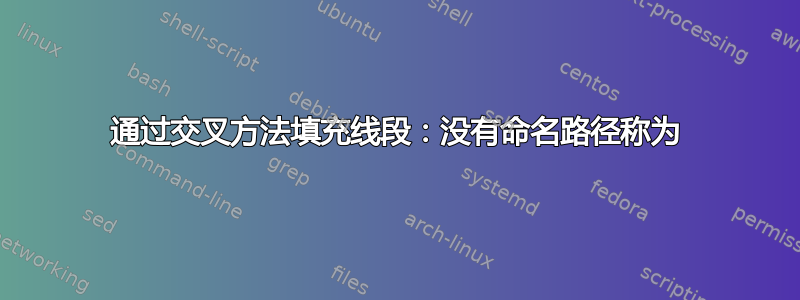
我只是想填充绘图的每个外围部分。六边形和圆形的名称分别为test和circ。此外,连接六边形边缘和外圆的线段在 for 循环中命名。但是,当我使用名称作为交叉线段时,there is no named path called '2 and circ and test'会抛出 a。
\documentclass[tikz,border=3mm]{standalone}
\usetikzlibrary{arrows.meta,shapes,positioning}
\usepackage{pgfplots}
\pgfplotsset{compat=newest}
\usepgfplotslibrary{fillbetween}
\begin{document}
\begin{tikzpicture}
\node[
fill=red!15,
draw = black,
regular polygon,
regular polygon sides=6,
align=center,
minimum size=5cm](test){};
\node[
fill=none,
draw = black,
circle,
dashed,
minimum size=9.2cm](circ){};
\foreach \n in {1,...,6}
{
\draw[black, name path = \n](test.corner \n) --
({\n*60}:4.6);
}
\node[] (c) at (test.center){$\pi^{0}$};
\foreach \n in {1,...,6}
{
\node[] (\n) at ({\n*60+30}:3.3){$\pi^{\n}$};
}
\fill[
orange!50,
intersection segments={
of=1 and 2 and circ and test
}];
\end{tikzpicture}
\end{document}
我究竟做错了什么?
答案1
在这个例子中,最简单的可能性是
\fill[orange] (test.corner 1) -- (60:4.6) arc(60:120:4.6) -- (test.corner 2);
但是,我们来讨论一下如何构建两条以上路径的交叉段。只需从两条路径的交叉段定义一条新路径,将其存储为辅助路径,然后将其与下一条路径组合,依此类推。
\documentclass[tikz,border=3mm]{standalone}
\usetikzlibrary{arrows.meta,shapes,positioning,backgrounds}
\usepackage{pgfplots}
\pgfplotsset{compat=newest}
\usepgfplotslibrary{fillbetween}
\begin{document}
\begin{tikzpicture}
\node[name path=test,
fill=red!15,
draw = black,
regular polygon,
regular polygon sides=6,
align=center,
minimum size=5cm](test){};
\node[name path=circ,
fill=none,
draw = black,
circle,
dashed,
minimum size=9.2cm](circ){};
\foreach \n in {1,...,6}
{
\draw[black, name path = \n](test.corner \n) --
({\n*60}:4.6);
}
\node (c) at (test.center){$\pi^{0}$};
\foreach \n in {1,...,6}
{
\node[] (\n) at ({\n*60+30}:3.3){$\pi^{\n}$};
}
\path [name path=aux1,%draw=blue,thick,->,
intersection segments={of=1 and circ,
sequence={L1--R2}}];
\begin{scope}[on background layer]
%\fill[orange] (test.corner 1) -- (60:4.6) arc(60:120:4.6) -- (test.corner 2);
\path [fill=orange,%draw=red,thick,->,
intersection segments={of=aux1 and 2,
sequence={L1--R1[reverse]}}];
\end{scope}
\end{tikzpicture}
\end{document}



