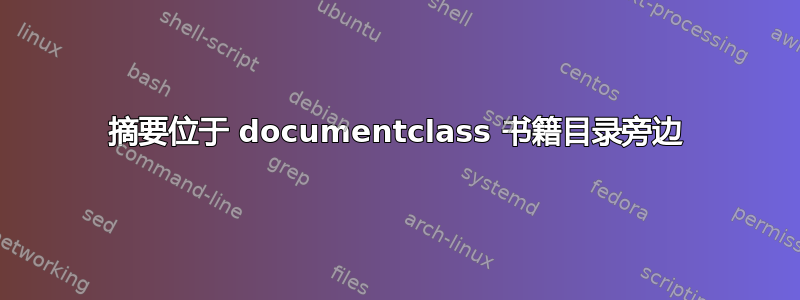
我正在用 Latex 写论文,使用 texmaker,但我有太多白页,我想摆脱它们,但不知道如何做。也许这里有人有个主意:) 这里是 MWE:
\documentclass[12pt]{book}
\begin{document}
\begin{titlepage}
\include{...}
\end{titlepage}
\include{./chapters/statutory_declaration}
\clearpage
\setcounter{tocdepth}{2}
\frontmatter
\include{./chapters/abstract} %% without this everything is exactly as I wish.. but I'd like to include the abstract on the left page right next to the table of contents... if I include it like this there is another blank page between the statutory_declaration and the abstract and between abstract and table of contents....
\tableofcontents
\setcounter{page}{0}
\mainmatter
\include{./chapters/introduction}
\include{./chapters/chapter_01}
\include{./chapters/chapter_02}
\include{./chapters/chapter_03}
\include{./chapters/conclusion}
%% Bibliography
\bibliographystyle{alpha}
\bibliography{...}
\end{document}
如果有人能帮助我,我会非常感激!因为这是我的第一个 MWE,如果我遗漏了一些重要信息,请告诉我。谢谢!
答案1
技术https://tex.stackexchange.com/a/139334/15925可以按如下方式应用,删除 4 个空白页:
\documentclass[12pt]{book}
\begin{document}
\begin{titlepage}
Title
\end{titlepage}
\begingroup
\let\cleardoublepage\clearpage
\chapter*{Declaration}
\setcounter{tocdepth}{2}
\frontmatter
\chapter*{Abstract}
\tableofcontents
\endgroup
\mainmatter
\chapter{Introduction}
\chapter{First chapter}
\end{document}


