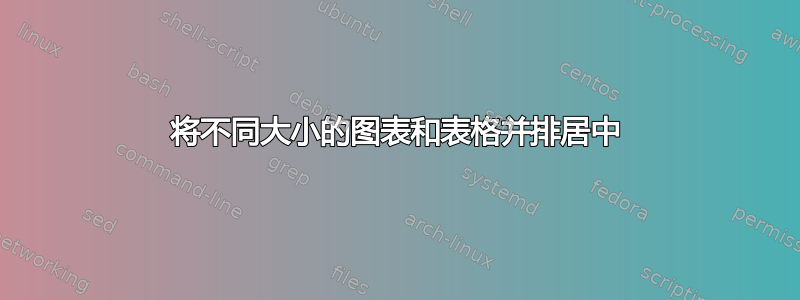
我是乳胶的新手,我正在尝试弄清楚如何将这两个中心对齐在一起。
以下是我所拥有的:
我的代码如下。
\documentclass{article}
\usepackage{geometry}
\usepackage{natbib}
\usepackage{setspace}
\usepackage{pgfplots}
\pgfplotsset{width=10cm,compat=1.9}
%\usepgfplotslibrary{external}
%\tikzexternalize
\usepackage{caption}
\usepackage[rawfloats=true]{floatrow}%
\begin{document}
\begin{figure}[!h]
\begin{floatrow}
\floatsetup{heightadjust=all, valign=c}
\begin{tikzpicture}
\begin{axis}[
symbolic x coords={1,2,3,4,5,6,7,8,9},
xtick=data, ylabel=\textit{P(d)}
]
\addplot[ybar,fill=blue] coordinates {
(1, 30.1)
(2, 17.6)
(3, 12.5)
(4, 9.7)
(5, 7.9)
(6, 6.7)
(7, 5.8)
(8, 5.1)
(9, 4.6)
};
\end{axis}
\end{tikzpicture}
\begin{tabular}[b]{cc}\hline
\hline
1 & 30.1 \\
2 & 17.6 \\
3 & 12.5 \\
4 & 9.7 \\
5 & 7.9 \\
6 & 6.7 \\
7 & 5.8 \\
8 & 5.1 \\
9 & 4.6 \\
\hline
\end{tabular}
\end{floatrow}
\end{figure}
\end{document}
先感谢您!
答案1
通过使用tabularx并在图像中心定义基线:
(红线表示页面布局)
\documentclass{article}
\usepackage{geometry}
\usepackage{caption}
\usepackage{tabularx} % <-- new
\usepackage{siunitx} % <-- new
\usepackage{pgfplots}
\pgfplotsset{width=10cm,compat=1.9} % <-- it is very old, try to upgrade to 1.16!
%\usepgfplotslibrary{external} % not used
%\tikzexternalize % not used
%-------------------------------------- only for show page layout
\usepackage{showframe}
\renewcommand\ShowFrameLinethickness{0.25pt}
\renewcommand*\ShowFrameColor{\color{red}}
%---------------------------------------------------------------%
\begin{document}
\begin{figure}[htb]
\centering
\begin{tabularx}{0.9\linewidth}{p{10cm} >{\centering\arraybackslash}X}
\begin{tikzpicture}[baseline=(current bounding box.center)]
\begin{axis}[
symbolic x coords={1,2,3,4,5,6,7,8,9},
xtick=data, ylabel=\textit{P(d)}
]
\addplot[ybar,fill=blue] coordinates {
(1, 30.1)
(2, 17.6)
(3, 12.5)
(4, 9.7)
(5, 7.9)
(6, 6.7)
(7, 5.8)
(8, 5.1)
(9, 4.6)
};
\end{axis}
\end{tikzpicture}
&
\begin{tabular}{cS[table-format=2.1]}
\hline
1 & 30.1 \\
2 & 17.6 \\
3 & 12.5 \\
4 & 9.7 \\
5 & 7.9 \\
6 & 6.7 \\
7 & 5.8 \\
8 & 5.1 \\
9 & 4.6 \\
\hline
\end{tabular} \\
\caption{My figure}
&
\captionof{table}{My table}
\end{tabularx}
\end{figure}
\end{document}





