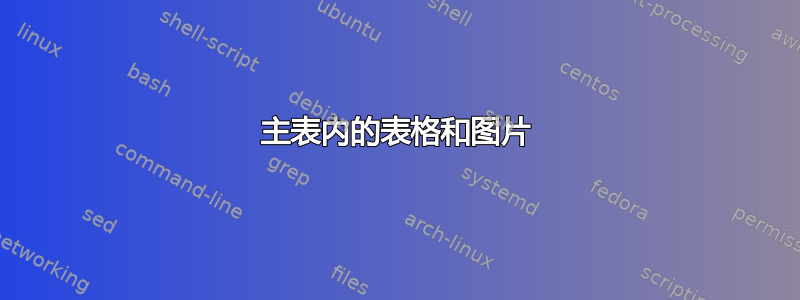
是否可以在 Latex 中实现这样的功能?我对表格的了解有限。我可以创建两列,但如何在第一列中添加两个表格,并在第二列中添加图片?

编辑:
由于我用另一种语言写作,所以有些单词有点长,这会影响我的表格。这是我的表格:

这是我的代码:无论如何,我都需要格式更加一致。
\begin{table}
\caption{Designación de capacitancias}
\begin{tabular}{|l|l|}
\hline
\rowcolor{gray!20}\textbf{Capacidades parasitarias y de baja señal} & $C_{ies},\;C_{oes},\;C_{res} = f(V_{CE})$\\\hline
\parbox{.45\textwidth}{%
\begin{tabular}{>{\cellcolor{gray!20}}l@{\hskip6mm}>{\cellcolor{gray!20}}l}
\textbf{Capacitancias} & \textbf{Designación}\\\myhline
$C_{GE}$&Capacitancia puerta-emisor\\\myhline
$C_{CE}$&Capacitancia colector-emisor\\\myhline
$C_{GC}$&Capacitancia puerta-colector\\(capacitancia Miller)\\\myhline
\end{tabular}\\[.2cm]
\begin{tabular}{>{\cellcolor{gray!20}}l@{\hskip6mm}>{\cellcolor{gray!20}}l}
Capacitancias\\de baja señal & Designación\\\myhline
&\\\myhline
&\\
\end{tabular}}
&
\parbox{.45\textwidth}{\centering
\includegraphics[width=4cm]{figures/gate2}}\\\hline
\end{tabular}
\end{table}
答案1
使用简单的表格:
\documentclass{article}
\usepackage[margin=1in]{geometry}
\usepackage{array,graphicx}
\begin{document}
\begin{tabular}{|l|l|}
\hline
Parasitic and Low-Signal Capacitances & $C, C, C = f(V)$\\\hline
\parbox{.45\textwidth}{\begin{tabular}{|l|l|}
\hline
Capacitances & Designations\\
\hline
&\\
\hline
&\\
\hline
\end{tabular}\\\begin{tabular}{|l|l|}
\hline
Capacitances & Designations\\
\hline
&\\
\hline
&\\
\hline
\end{tabular}}
&
\parbox{.45\textwidth}{\centering
\includegraphics[width=4cm]{example-image}}\\\hline
\end{tabular}
\end{document}
编辑:添加了你的颜色(使用来自这里):
\documentclass{article}
\usepackage[margin=1in]{geometry}
\usepackage[table]{xcolor}
\usepackage{array,graphicx}
\newcommand\myhline{\noalign{\global\arrayrulewidth=1pt}\arrayrulecolor{white}\hline}
\arrayrulecolor{gray!80}
\begin{document}
\begin{tabular}{|l|l|}
\hline
\rowcolor{gray!20}Parasitic and Low-Signal Capacitances & $C, C, C = f(V)$\\\hline
\parbox{.45\textwidth}{%
\begin{tabular}{>{\cellcolor{gray!20}}l@{\hskip6mm}>{\cellcolor{gray!20}}l}
Capacitances & Designations\\\myhline
&\\\myhline
&\\
\end{tabular}\\[.2cm]
\begin{tabular}{>{\cellcolor{gray!20}}l@{\hskip6mm}>{\cellcolor{gray!20}}l}
Capacitances & Designations\\\myhline
&\\\myhline
&\\
\end{tabular}}
&
\parbox{.45\textwidth}{\centering
\includegraphics[width=4cm]{example-image}}\\\hline
\end{tabular}
\end{document}
答案2
使用tcolorbox
\documentclass{article}
\usepackage{tcolorbox}
\tcbuselibrary{raster}
\begin{document}
\begin{tcbraster}[raster height=10cm, sharp corners,colframe=gray,colback=white,fonttitle=\bfseries,
raster column skip=-1pt,]
\begin{tcolorbox}[adjusted title={Tables}]
\begin{tabular}{|l|l|}
\hline
Capacitances & Designations\\
\hline
&\\
\hline
&\\
\hline
\end{tabular}
\begin{tabular}{|l|l|}
\hline
Capacitances & Designations\\
\hline
&\\
\hline
&\\
\hline
\end{tabular}
\end{tcolorbox}%
\begin{tcolorbox}[adjusted title={Figure}]
\begin{center}
\includegraphics[width=4cm]{example-image}
\end{center}
\end{tcolorbox}%
\end{tcbraster}
\end{document}





