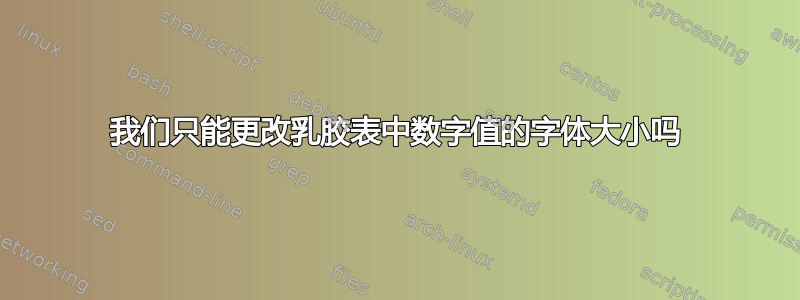
我们如何才能改变乳胶表中数字的字体大小?
母语:
\begin{center}
\begin{tabular}{||c c c c||}
\hline
Col1 & Col2 & Col2 & Col3 \\ [0.5ex]
\hline\hline
1 & 6 & 87837 & 787 \\
\hline
2 & 7 & 78 & 5415 \\
\hline
3 & 545 & 778 & 7507 \\
\hline
\hline
\end{tabular}
\end{center}
我知道使用\tiny或\scriptsize可以使表格字体变小,但我只想对数字这样做。
答案1
您可以使用 检查整数\IfInteger并使用 检查小数\IfDecimal,两者都来自xstring包。这两个命令的语法都是\IfInteger{true code}{false code}。编写一个新的宏来执行此操作非常简单,如下所示:
\newcommand*{\numfont}[2][\small]{%
\IfInteger{#2}{{#1#2}}{%
\IfDecimal{#2}{{#1#2}}{#2}%
}%
}
此宏接受一个可选参数和一个强制参数,可选参数默认为\small。然后,可以使用包将此新宏应用于表格单元格collcell。为方便起见,将其应用于newcolumntype名为 的中C,如下所示。
\documentclass[a4paper,10pt]{article}
\usepackage{xstring,array}
\usepackage{collcell}
\newcommand*{\numfont}[2][\small]{%
\IfInteger{#2}{{#1#2}}{%
\IfDecimal{#2}{{#1#2}}{#2}%
}%
}
\newcolumntype{C}{>{\collectcell{\numfont[\tiny]}}c<{\endcollectcell}}
\begin{document}
\begin{center}
\begin{tabular}{||CCCC||}
\hline
Col1 & Col2 & Col2 & Col3 \\ [0.5ex]
\hline\hline
1 & 6 & 87837 & 787 \\
\hline
2 & 7 & 78 & 5415 \\
\hline
3 & 545 & 778 & 7507 \\
\hline
\hline
\end{tabular}
\end{center}
\end{document}



