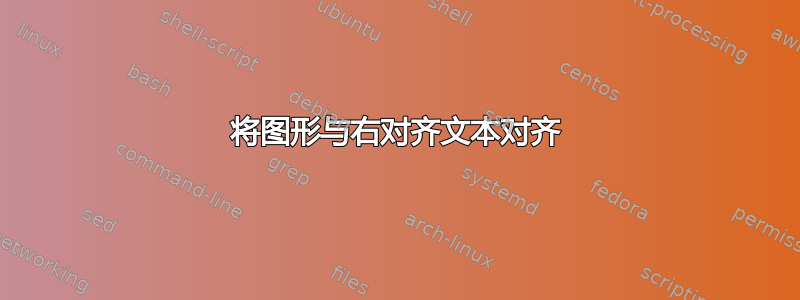
我已将一段文本插入到引用部分,并设置为右侧齐平。
我试图在文本下添加一个图形,但它似乎无法与文本的正确部分保持对齐。
这是我的代码的一个示例,我正在使用 \usepackage[export]{adjustbox} 包。
\begin{quotation}
\begin{flushright}
\textit{
When the men on the chessboard\\
get up and tell you where to go\\
}
\par
\begin{figure}[h]
\includegraphics[width=3cm, keepaspectratio, right]{img/alice.jpg}
\end{figure}
\par\end{flushright}
\end{quotation}
这是结果的屏幕截图,但我想让图的右侧与右侧的文本对齐。有什么帮助吗?
提前致谢!Dario
答案1
图像应该是引文的一部分,而不是浮动的图形。
\begin{quotation}
\raggedleft
\textit{%
When the men on the chessboard\\
get up and tell you where to go}
\includegraphics[width=3cm, keepaspectratio]{img/alice.jpg}
\end{quotation}



