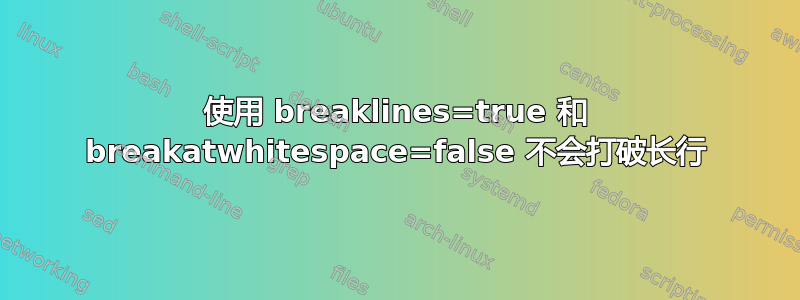
我的 Markdown 中有以下代码:
```{latex-fontsize=scriptsize}
$ ./my-new-application create app_example
creating app_example
Generating <path-to-app-src>/new-application/application/config/app_example/application.conf for app_example...
Application Daemon configuration written to file: '<path-to-app-src>/new-application/application/config/app_example/application.conf'
Application Net Name: app_example
```
使用 pandoc 生成以下内容:
\begin{verbatim}
$ ./my-new-application create app_example
creating app_example
Generating <path-to-app-src>/new-application/application/config/app_example/application.conf for app_example...
Application Daemon configuration written to file: '<path-to-app-src>/new-application/application/config/app_example/application.conf'
Application Net Name: app_example
\end{verbatim}
我在 template.latex 文件中还有以下内容:
\definecolor{codegray}{HTML}{F0F0F0}
\definecolor{framegray}{HTML}{C0C0C0}
\usepackage{lstautogobble}
\lstset{
breaklines=true,
breakatwhitespace=false,
backgroundcolor=\color{codegray},
frame=none,
basicstyle=\ttfamily,
autogobble=true,
columns=fixed,
basewidth={0.5em,0.5em},
frame=tblr,
framextopmargin=4pt,
framexbottommargin=4pt,
rulecolor=\color={framegray},
literate={”}{{''}}1 {“}{{``}}1 {…}{{...}}1 {‒}{{--}}1
}
\let\verbatim\relax
\lstnewenvironment{verbatim}{}{}
输出结果显示,以 开头的行Generating...超出了代码框的末尾。我需要能够将其拆分,以便行在一个/字符处换行。我尝试了很多方法,但都没有奏效。请帮忙。
答案1
发布的解决方案乌尔丽克·菲舍尔在评论中,有一个额外的等号rulecolor=\color={framegray},


