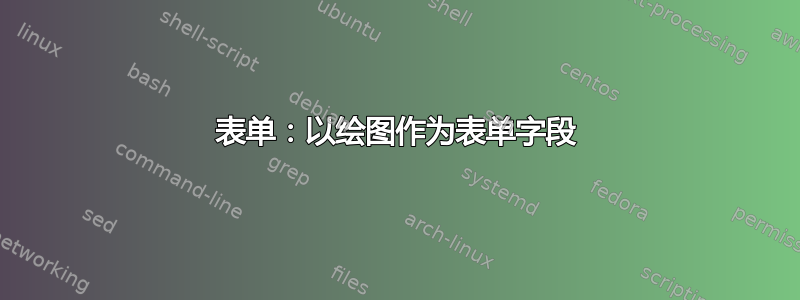
我可以将以下内容作为表格来实现,以设置十字标记吗?
表格文件:
\documentclass[parskip=half, paper=a4,]{scrartcl}
\pagestyle{empty}
\usepackage{selinput}
\SelectInputMappings{adieresis={ä}, germandbls={ß}}
\usepackage[ngerman]{babel}
\usepackage[margin=0.5cm]{geometry}
\usepackage{xcolor}
% \pagecolor{yellow!40}
\usepackage{hyperref}
\begin{document}
\begin{Form}
\renewcommand*{\DefaultOptionsofText}{print,bordercolor={red},borderstyle=U}
\textbf{Notice:}\\[0.75ex]
\TextField[multiline, name=Notizen,width=0.9\textwidth, height=3.25cm,borderstyle=D,value={}, backgroundcolor={0.95 0.95 0.95}]{}
\end{Form}
\end{document}
答案1
0您需要输入介于和之间的整数90
\documentclass{article}
\usepackage{animate}
\usepackage{hyperref}
\usepackage{tikz}
\usepackage{siunitx}
\usetikzlibrary{positioning, shapes}
\begin{document}
\begin{Form}
\begin{center}
\begin{animateinline}[nomouse, step, label = picfield]{90}
\multiframe{90}{iangle=0+1}{
\begin{tikzpicture}
% box
\fill[yellow!20] (0, 0) rectangle (11, 4);
% description
\node [below right, text width = 4cm, align = justify] at (0, 4) {\small\textbf{9.4} Use a cross
on the bow to show how tall the object was when it was seen};
\begin{scope}[xshift = 5.0cm, yshift = 0.5cm]
% cloud
\node[cloud, cloud puffs = 10.3, cloud ignores aspect, minimum width = 1.5cm, minimum height = 0.8cm, align=center, draw, fill = blue!30] (cloud) at (5, 3){};
% tree
\fill[brown] (4.9, 0) rectangle (5.1, 1.0);
\node[cloud, cloud puffs = 11.3, cloud ignores aspect, minimum width = 1cm, minimum height = 0.5cm, align=center, draw, fill = green!60!black] (tree) at (5, 0.8){};
% bow
\draw[black] (0, 0) -- (3, 0) node[right]{$\ang{0}$} arc (0 : 90: 3)
node[above]{$\ang{90}$} -- cycle;
\foreach \x in {0, 5, ..., 90} {
\draw[black] (\x : 2.9) -- (\x : 3);
}
% marker
\fill[red] (\iangle : 3.0) circle(0.1);
\end{scope}
\end{tikzpicture}
}
\end{animateinline}
\TextField[name = angle, width = 0.9\textwidth, height = 20pt, borderstyle = D, value={}, backgroundcolor={0.95 0.95 0.95}]{}
\PushButton[onclick={anim.picfield.frameNum = getField('angle').value;}]{\strut Submit}
\end{center}
\end{Form}
\end{document}




