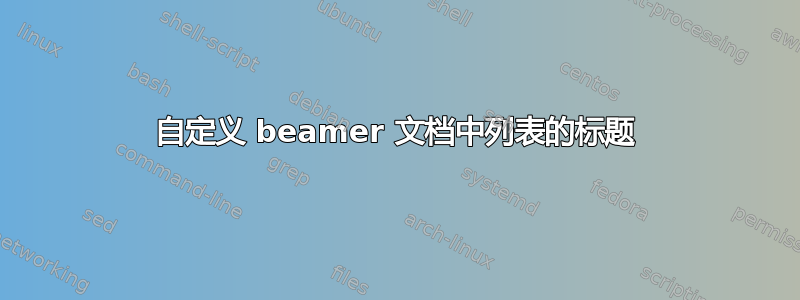
我想更改文档中列表标题的字体。
我找到了使用包caption和标签的解决方案captionsetup:
\documentclass{beamer}
\usetheme{Boadilla}
\usepackage{listings}
\usepackage{caption}
\captionsetup[lstlisting]{font={small,tt}}
\begin{document}
\begin{frame}
\begin{lstlisting}[frame=single, capiton=Test]
Hello World
\end{lstlisting}
\end{frame}
\end{document}
但我收到一个错误
Undefined control sequence. \begin{document}
谢谢你!
附言:当我使用标题时,如何删除文字“清单 1:”?
答案1
\documentclass{beamer}
\usetheme{Boadilla}
\usepackage{listings}
\usepackage{caption}
\captionsetup[lstlisting]{font={small,tt},labelformat=empty}
\begin{document}
\begin{frame}[fragile]
\begin{lstlisting}[frame=single, caption=Test]
Hello World
\end{lstlisting}
\end{frame}
\end{document}
labelformat=empty删除标题前缀,同时[fragile]允许lstlisting显示逐字类似的环境(lise)。



