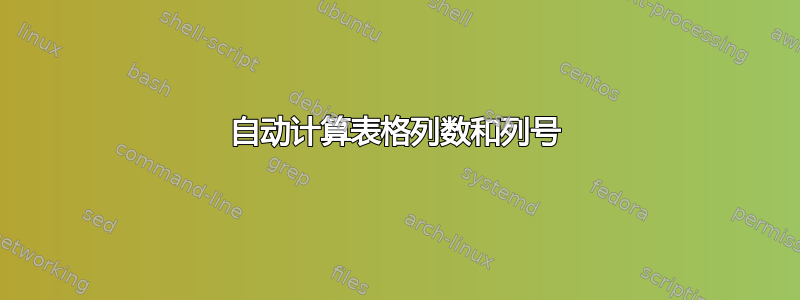
我正在寻找一种方法来创建一个命令,通过该命令 Latex 可以自动生成具有给定数量列的表格,并自动填充列号作为标题。
我正在寻找这样的东西:
\newcommand{\CountBox}[1]{
\begin{flushright}
\begin{tabular}{*{#1}{|l}}
\hline
\multicolumn{1}{|c|}{1} #1 \\ \hline
#1 \\ \hline
\end{tabular}
\end{flushright}
}
其中以下命令创建下表:
\CountBox{6}
以下命令将创建下表:
\CountBox{3}
我似乎陷入了必须手动将“&”符号输入多列命令的困境(已经尝试过 \loop、\while 和 \expandafter)
谢谢您的帮助!
以防万一,6列表格的原始代码如下:
\begin{flushright}
\begin{tabular}{*{7}{|l}}
\hline
\multicolumn{1}{|c|}{1} & 2 & 3 & 4 & 5 & 6 \\ \hline
& & & & & \\ \hline
\end{tabular}
\end{flushright}
答案1
在\foreachTikZ 中:
\documentclass{article}
\usepackage{tikz}
\usepackage{etoolbox}
\usetikzlibrary{
positioning,
shapes.multipart
}
\tikzset{
mynode/.style={
draw,
rectangle split,
rectangle split parts=2,
text centered,
},
}
\newcommand{\CountBox}[1]{%
\begin{tikzpicture}
\node[mynode] (1) {1};
\ifnumcomp{#1}{=}{1}{}{%
\foreach \mynum
[evaluate=\mynum as \myprev using int(\mynum-1)]
in {2,...,#1}
\node[mynode,xshift=-\pgflinewidth,anchor=west] (\mynum) at (\myprev.east) {\mynum};
}%
\end{tikzpicture}%
}
\begin{document}
\CountBox{1}
\CountBox{3}
\CountBox{6}
\CountBox{2}
\CountBox{4}
\CountBox{7}
\end{document}
答案2
这是一个expl3实现。借助array及其w列说明符,可以使所有列的宽度与最后一列(具有最大数字)的宽度相同。
\documentclass{article}
\usepackage{xparse,array}
\ExplSyntaxOn
\NewDocumentCommand{\CountBox}{m}
{
% measure the wider number
\hbox_set:Nn \l_tmpa_box { #1 }
\dim_set:Nn \l_tmpa_dim { \box_wd:N \l_tmpa_box }
% do as many columns as specified
\begin{tabular}{|*{#1}{w{c}{\l_tmpa_dim}|}}
\hline
% do '<number> &' one less than specified, then add the last number
\int_step_function:nN { #1 - 1 } \__phlemp_countbox_head:n #1 \\
\hline
% generate as many &'s as necessary to fill the second row
\prg_replicate:nn { #1 - 1 } { & } \\
\hline
\end{tabular}
}
% auxiliary function for adding the & after the number
\cs_new_protected:Nn \__phlemp_countbox_head:n { #1 & }
\ExplSyntaxOff
\begin{document}
\CountBox{3} \CountBox{10}
\end{document}
答案3
以下用途multido生成列编号序列和空白行。与 egreg 的使用方法类似array将w{<align>}{<width>}列宽设置为最宽元素:
\documentclass{article}
\usepackage{multido,array}
\newcounter{boxCount}
\newlength{\boxCountwd}
\makeatletter
\newcommand{\CountBox}[1]{%
\setcounter{boxCount}{0}% Reset boxCount
\settowidth{\boxCountwd}{#1}% Measure widest element
\def\CountBoxSeq{\@gobble}%
\def\CountBoxSeqPhantom{\@gobble}%
\multido{\i=1+1}{#1}{%
\xdef\CountBoxSeq{\CountBoxSeq & \i}%
\xdef\CountBoxSeqPhantom{\CountBoxSeqPhantom &}%
}%
\noindent
\begin{tabular}{ *{#1}{|w{c}{\boxCountwd}} | }
\hline
\CountBoxSeq \\
\hline
\CountBoxSeqPhantom \\
\hline
\end{tabular}%
}
\makeatother
\begin{document}
\CountBox{5}
\end{document}







